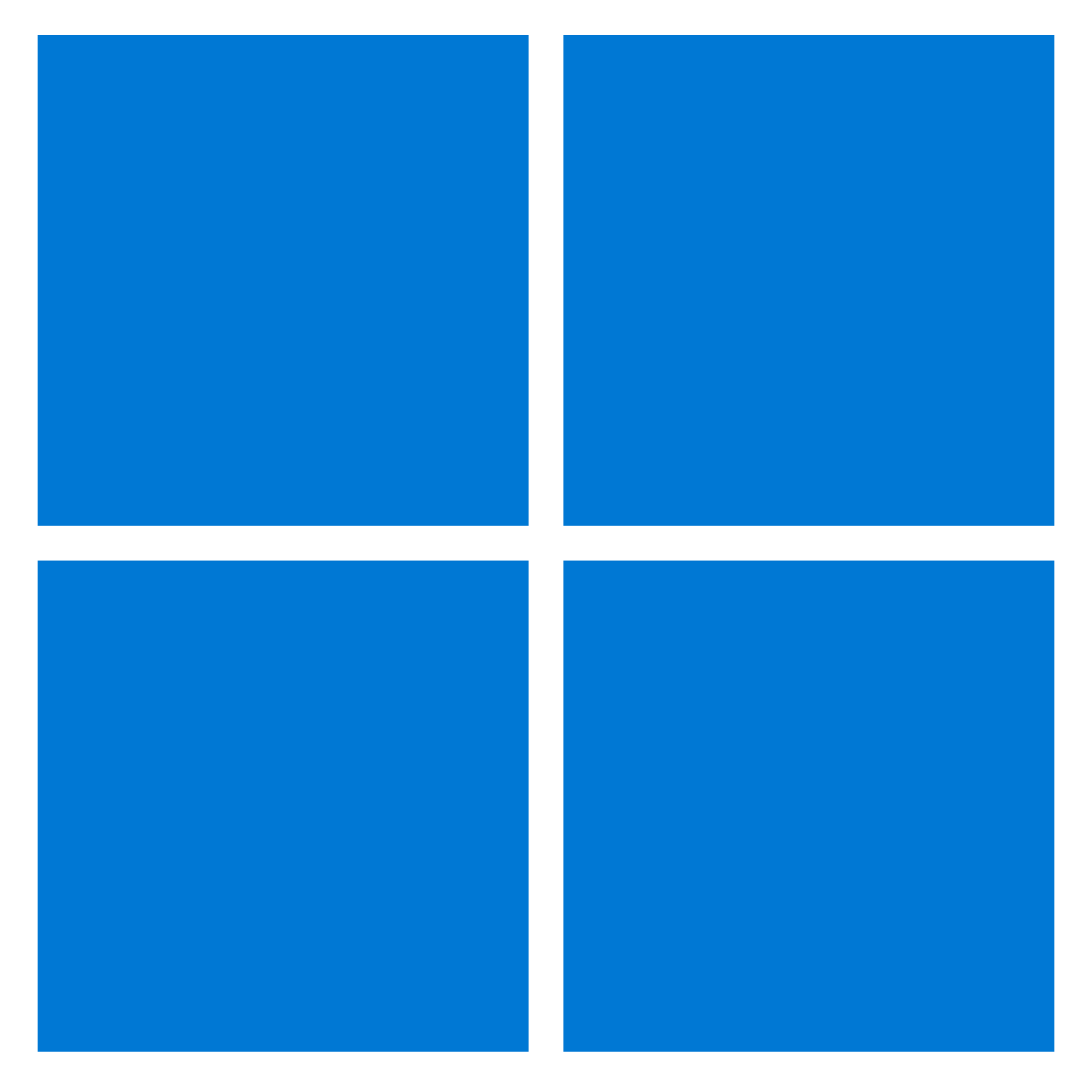On Windows 10, you can free up space on your computer in many different ways. Although nowadays, laptops and desktops include drives with multiple terabytes of storage, we always find a way to fill them up with documents, pictures, videos, apps, and games, causing the system to feel sluggish, problems saving files, and many other issues.
If your computer runs out of space, Windows 10 comes with tools if your computer runs low on space. For example, Storage Sense, OneDrive Files On-Demand, Compact OS, NTFS compression, and other features to delete unnecessary files, apps, and games can help reclaim space, improve performance, and resolve problems during updates.
This guide will walk you through the best ways to free up storage space on Windows 10 to store more files and install feature updates without issues.
1. Free up space clearing Recycle Bin on Windows 10
Windows 10 doesn’t erase files from the drive when you delete them. Instead, they are relocated to the Recycle Bin and marked for deletion. However, since the Recycle Bin can grow large over time, emptying its contents is the first thing you can do to free up space on your computer.
To empty the Recycle Bin to regain storage space on Windows 10, use these steps:
- Open Start.
- Search for Recycle Bin and click the top result to open the app.
- Quick tip: If the app does not appear in the result, you can open File Explorer (Windows key + E), type Recycle Bin, and press Enter in the address bar.
- Click the “Recycle Bin Tools” tab.
- Click the “Empty Recycle Bin” button.
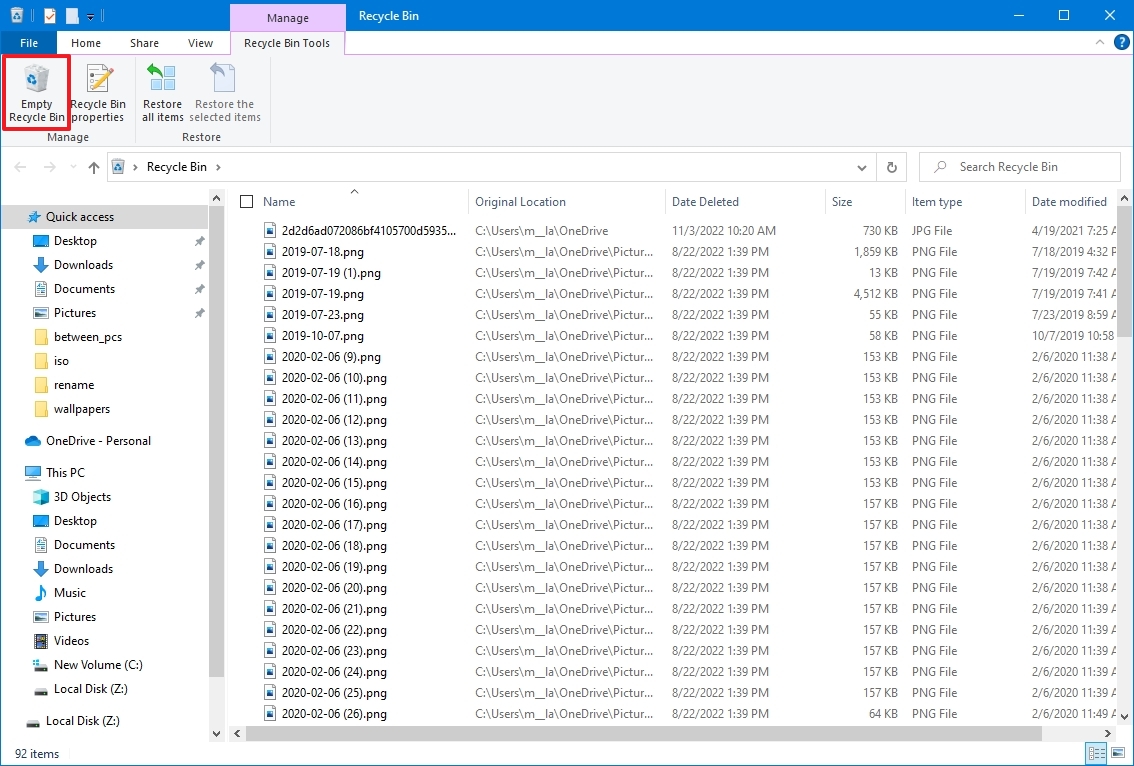
- Click the Yes button.
Once you complete the steps, the system will free up around 10% of the drive capacity (assuming the bin is full).
Change Recycle Bin settings
Windows 10 reserves 10% of the available space for deleted files. Once the threshold is reached, the system will automatically delete files from the oldest to the newest. You can always adjust how much space the system should use for the Recycle Bin.
To reduce the space usage for the Recycle Bin, use these steps:
- Use the Windows + D keyboard shortcut to view the desktop.
- Right-click the Recycle Bin icon and select the Properties option.
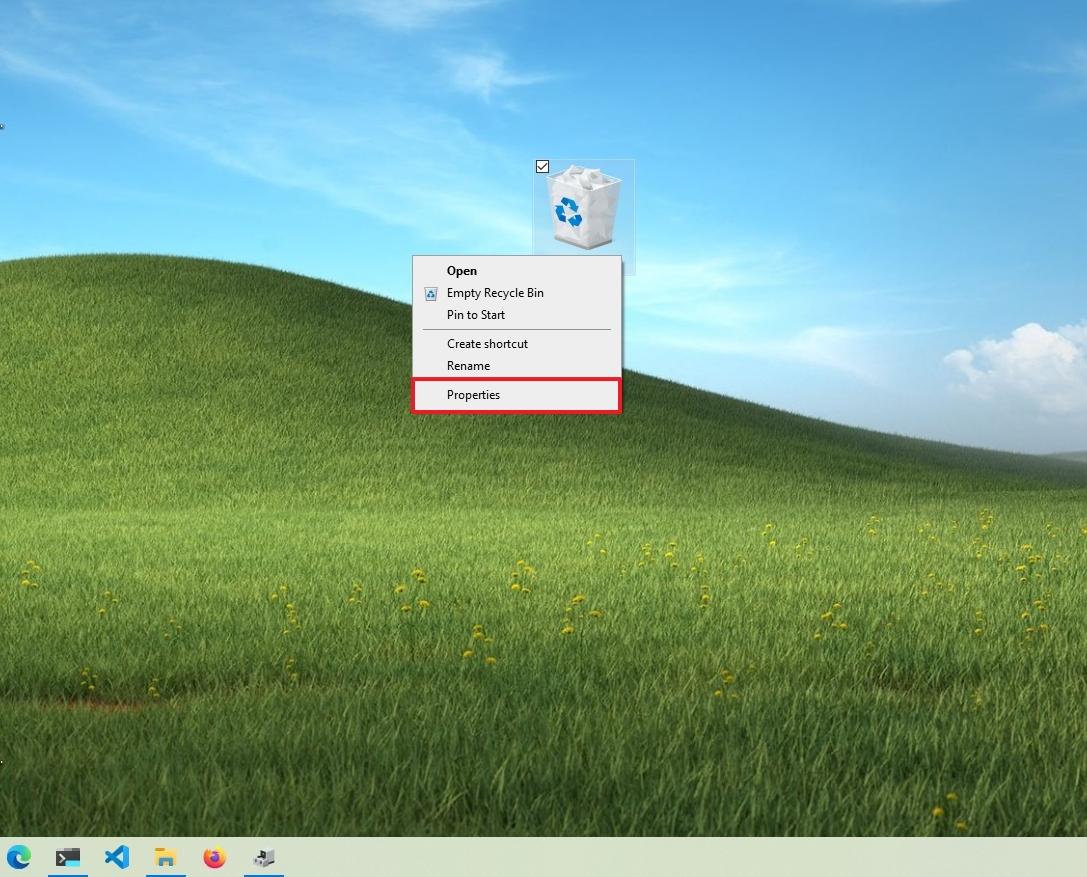
- Select the Recycle Bin location you want to configure if you have multiple partitions. For example, Local Disk (C:) is the drive where Windows 10 is installed.
- Under the “Settings for selected location” section, select the Custom size option.
- In the “Maximum size (MB)” field, specify the maximum hard drive space in megabytes that Recycle Bin can use on the particular partition.
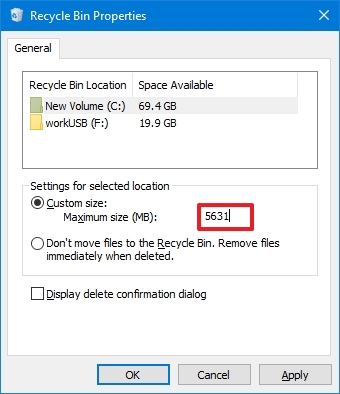
- (Optional) Check the “Don’t move files to the Recycle Bin. Remove files immediately when deleted” option if you want to delete the files from the drive skipping the Recycle Bin to minimize storage usage.
- Click the Apply button.
- Click the OK Button.
After you complete the steps, the Recycle Bin will be able to keep more or fewer files from a particular location, depending on your configuration.
2. Free up space removing junk files with Storage Sense on Windows 10
Storage Sense is a feature that allows the deletion of different types of junk files (including previous installation files after an upgrade and temporary files) to free up space on all the drives to make room to store other files and improve drive efficiency.
Enable Storage Sense
Although you can use Storage Sense manually, you can also enable the feature to run maintenance automatically.
To enable Storage Sense on Windows 10, use these steps:
- Open Settings.
- Click on System.
- Click on Storage.
- Under the “Storage” section, click the “Configure Storage Sense or run it now” option.
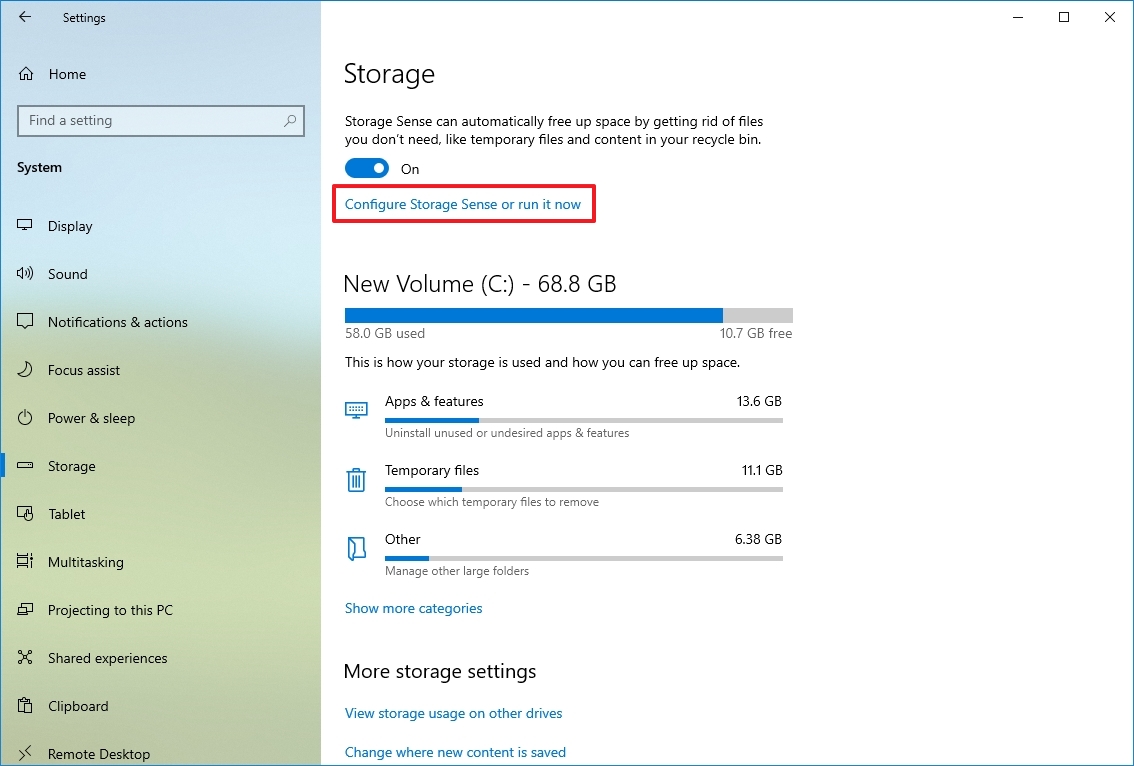
- Turn on the Storage Sense toggle switch.
- Use the “Run Storage Sense” drop-down menu and select the best option for your situation:
- Every day.
- Every week.
- Every month.
- During low free disk space (recommended).
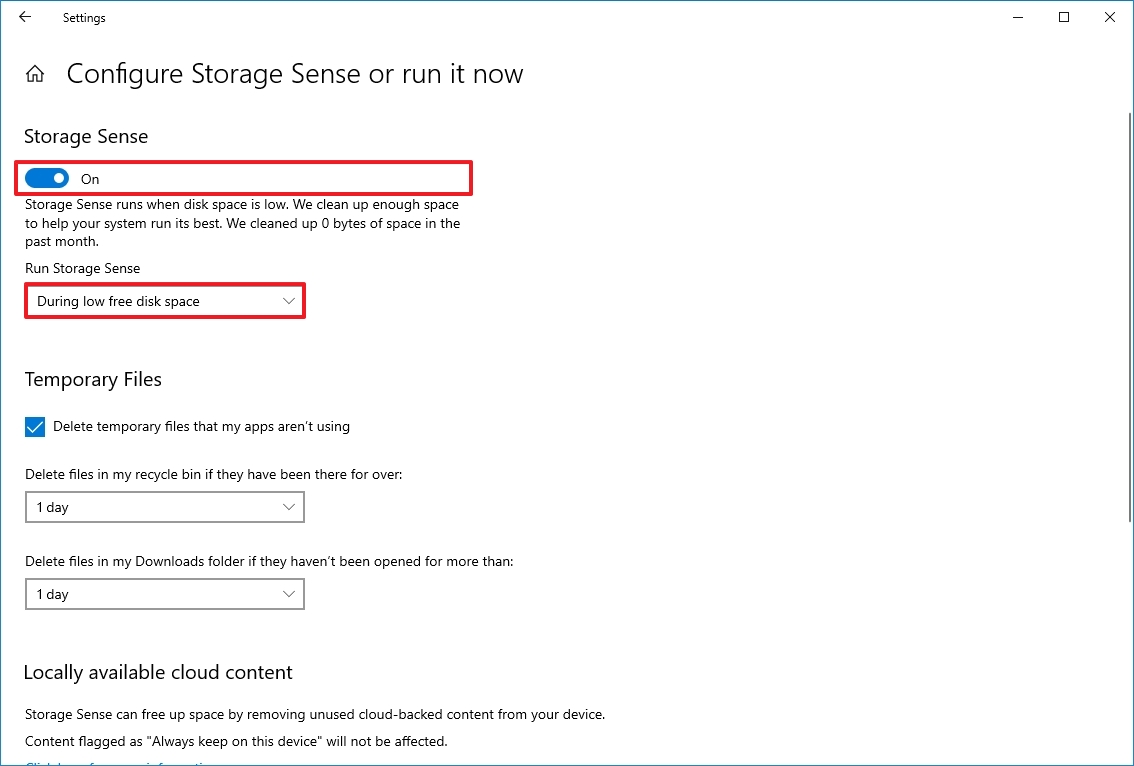
Once you complete the steps, Storage Sense will run automatically at your specified schedule to free up space and improve storage performance on Windows 10.
The option to enable the feature is also available through the “Storage” page. However, it only activates the default settings. Utilizing the Storage Sense settings page lets you configure how the feature should remove unnecessary content from your computer.
Delete unnecessary files with Storage Sense
To free up space using Storage Sense on Windows 10, use these steps:
- Open Settings.
- Click on System.
- Click on Storage.
- Under the “Storage” section, click the “Configure Storage Sense or run it now” option.
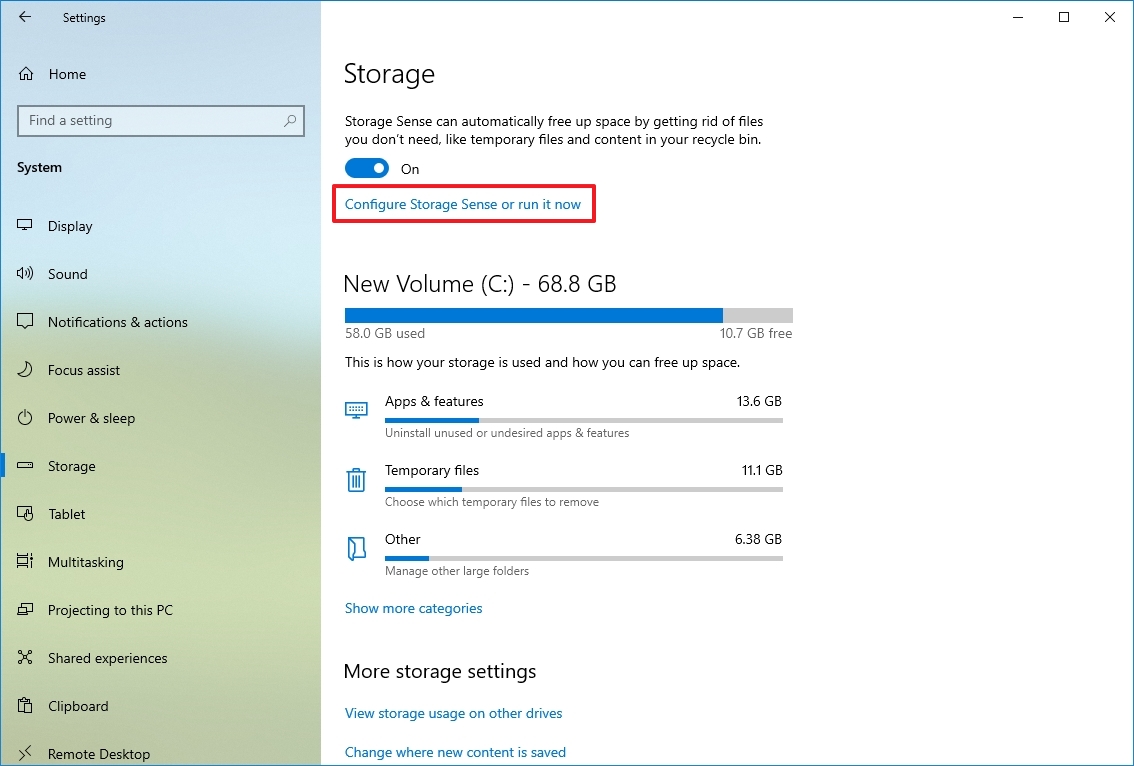
- Under the “Temporary Files” section, check the “Delete temporary files that my apps aren’t using” option.
- Use the Recycle Bin drop-down menu to specify how to clear already deleted files you do not need.
- Use the Downloads drop-down menu to specify how to clean up downloaded files.
- Quick tip: If you need to delete the most files, use the “1 day” option. The “Downloads” folder may contain valuable files you may have downloaded from the internet, which means that it is recommended to back up those files manually before running the feature.
- Under the “Locally available cloud content” section, use the drop-down menu to specify how long OneDrive content synced to the device becomes online-only.
- Quick note: This option is part of OneDrive Files On-Demand that allows you to access your documents, pictures, videos, and other files using File Explorer without needing to sync them to reduce the space usage. When the device is running low on space, you can use it to make files only available in the cloud. You will still see your files, but their content will only download when you need them.
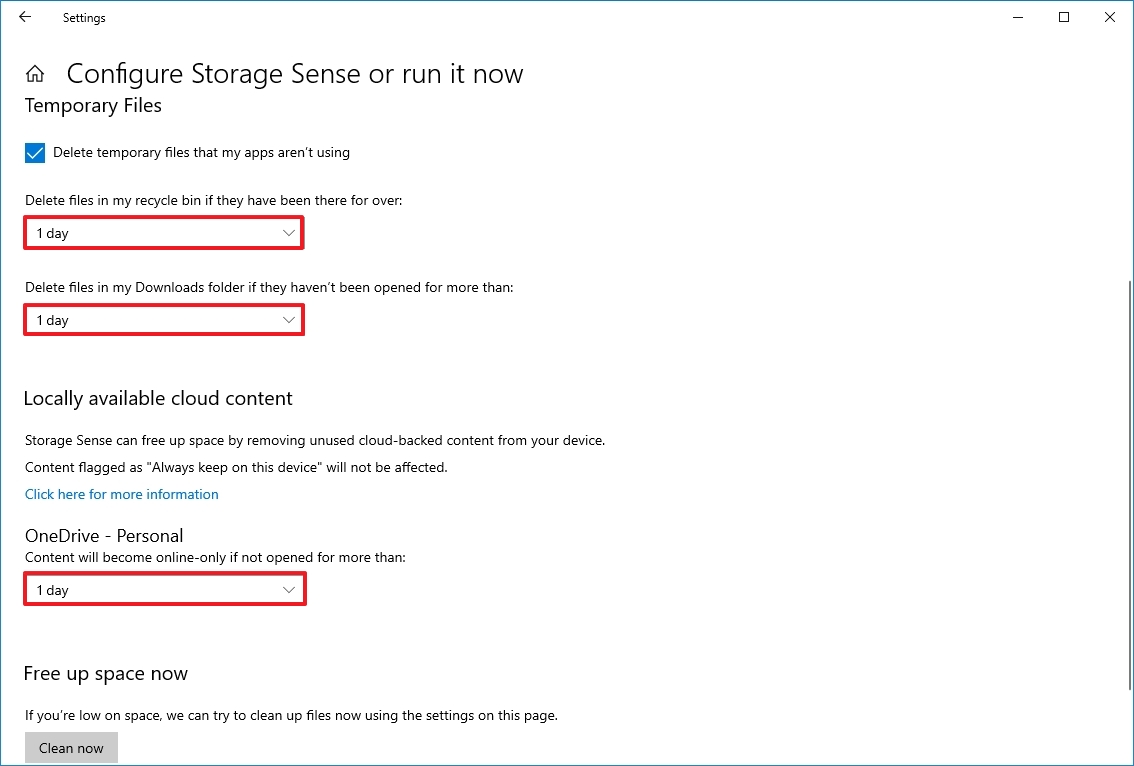
- Under the “Free up space now” section, check the “Delete previous versions of Windows” option (if applicable).
- Click the Clean now button.
- Quick note: This option can free up close to 20GB of space, but the storage will vary from system to system.
Storage Sense will run and delete unnecessary files from the computer to reclaim more space after completing the steps.
Delete temporary files with Storage Sense
Storage Sense also deletes temporary system and app files that can help to reclaim several gigabytes of space on the computer.
To delete temporary files from the computer, use these steps:
- Open Settings.
- Click on System.
- Click on Storage.
- Under the “Local Disk (C:)” section, click the “Temporary files” item. (If the item is unavailable, click the “Show more categories” option.)
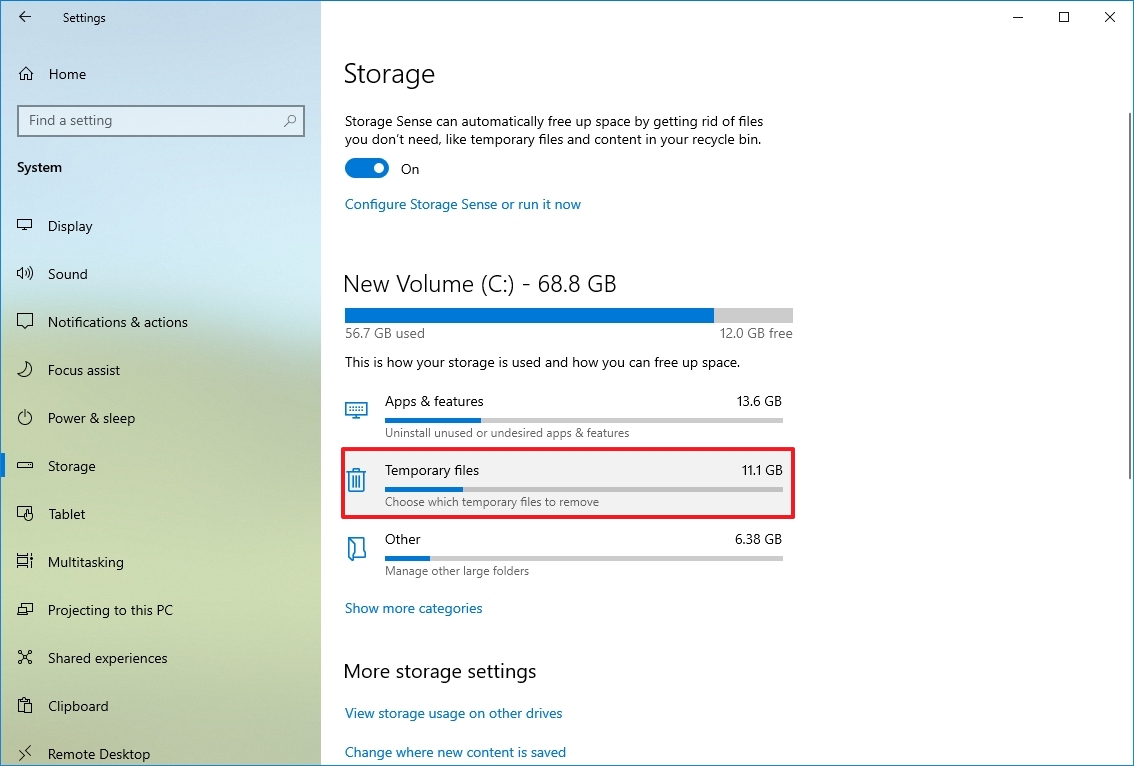
- Check all the items you want to remove to optimize the space. For example:
- Downloads.
- Windows Update Cleanup.
- Recycle Bin.
- Delivery Optimization Files.
- Thumbnails.
- Microsoft Defender Antivirus.
- Temporary Internet Files.
- Temporary files.
- Windows error reports and feedback diagnostics.
- DirectX Shader Cache.
- Previous Windows installation(s).
- Temporary Windows installation files.
- Quick tip: The available items may differ on your installation. If you want to select the “Downloads” item, before clearing these files, make sure to understand that this option will erase everything in that folder.
- Click the Remove files button.
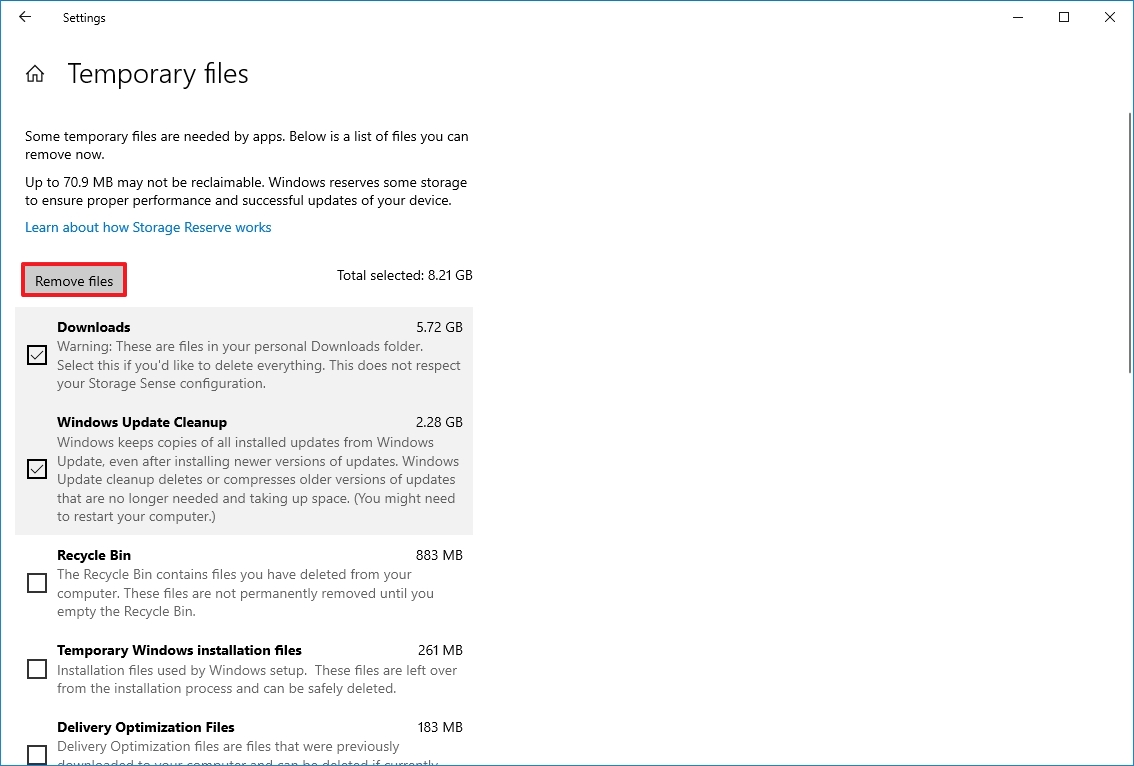
After you complete the steps, the selected files will be deleted permanently, freeing up space for more important files.
View storage usage
On Windows 10, Storage Sense is also a great tool to help you understand which files use the most space to determine the files you can clean up.
To view the storage usage on Windows 10, use these steps:
- Open Settings.
- Click on System.
- Click on Storage.
- Under the “Local Disk C:” section, click the “Show more categories” option.
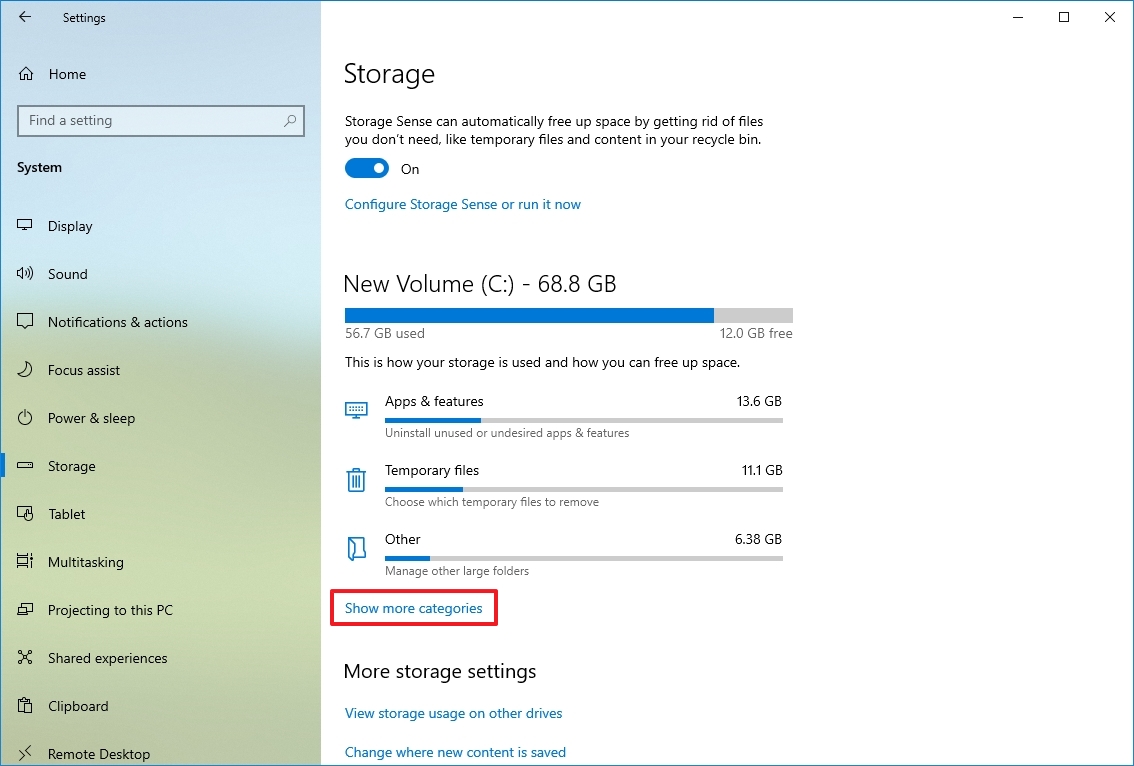
- Confirm storage usage on Windows 10.
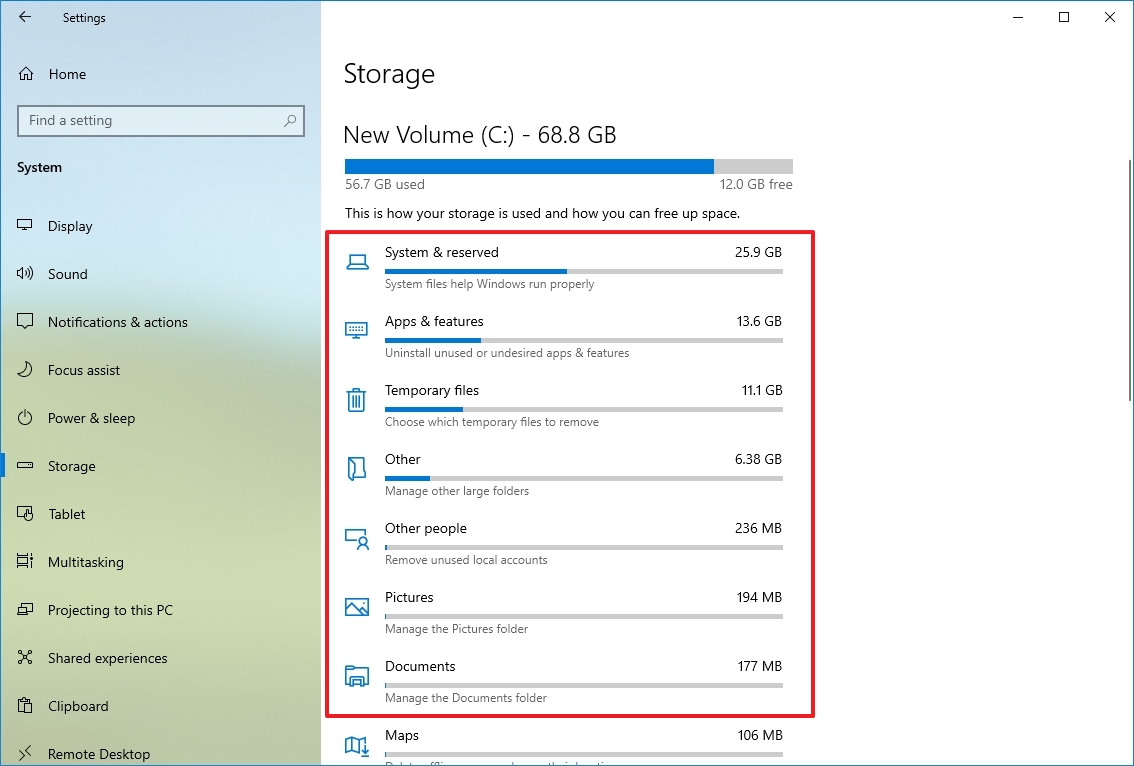
- Select each category to see even more details and actions you can take to free up space on Windows 10.
Once you complete the steps, you can determine the storage usage to focus on the locations to free up space. For example, inside the “System & reserved” category, you will see how much space the installation, virtual memory, hibernation files, and system restore are using and how much space the system is reserving for updates.
If you have multiple drives, under the “More storage settings” section, click the “View storage usage on other drives” option to open the page that lists all the drives on the device.
3. Free up space deleting temporary files using Disk Cleanup on Windows 10
You can still use the legacy Disk Cleanup tool to clear unnecessary files on Windows 10.
Remove temporary files with Disk Cleanup
To use Disk Cleanup to delete temporary files on Windows 10, use these steps:
- Open Start.
- Search for Disk Cleanup and select the top result to open the app.
- Use the “Drives” drop-down menu and select the (C:) drive (if applicable).
- Click the OK button.
- Click the “Clean up system files” button.
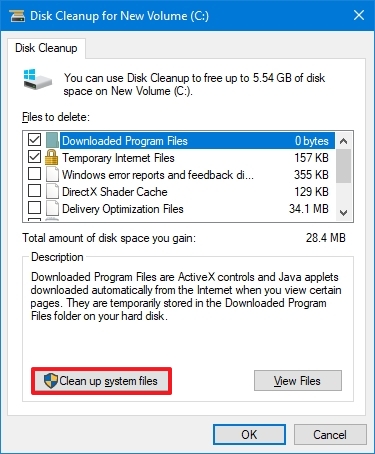
- Use the “Drives” drop-down menu and select the (C:) drive.
- Click the OK button.
- Check all the contents to delete.
- Windows Update Cleanup.
- Microsoft Defender Antivirus.
- Downloaded Program Files.
- Temporary Internet Files.
- Windows error reports and feedback diagnostics.
- DirectX Shader Cache.
- Delivery Optimization Files.
- Device driver packages.
- Language Resource Files.
- Previous Windows installation(s).
- Recycle Bin.
- Temporary files.
- Thumbnails.
- Click the OK button.
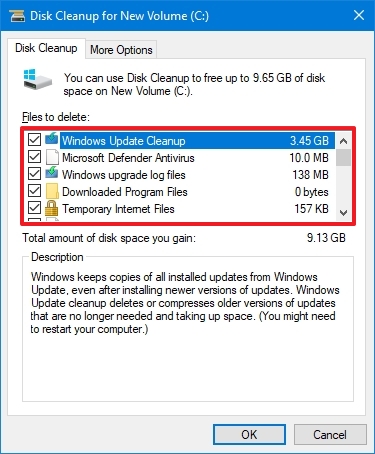
- Click the Delete Files button.
After you complete the steps, those unnecessary files will be deleted from the device, freeing up hard drive space.
Delete System Restore and Shadow Copies using Disk Cleanup
Using System Restore and the Shadow Copies features, you can delete older files to reclaim additional space on Windows 10.
To delete old system restore points on Windows 10, use these steps:
- Open Start.
- Search for Disk Cleanup and select the top result to open the app.
- Use the “Drives” drop-down menu and select the (C:) drive (if applicable).
- Click the OK button.
- Click the “Clean up system files” button.
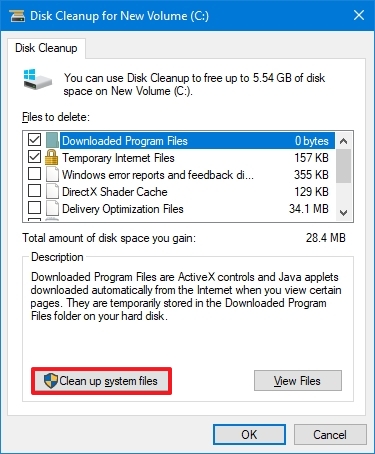
- Click the More Options tab.
- Under the “System Restore and Shadow Copies” section, click the Clean up button.
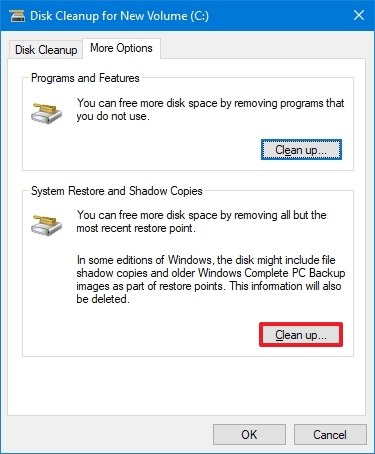
- Click the Delete button.
After completing the steps, you will reclaim additional space to store more important content.
4. Free up space using OneDrive files on-demand on Windows 10
You can also use the OneDrive Files On-Demand feature to manually make files available online to regain some space on your computer.
Enable OneDrive Files On-Demand
On Windows 10, the Files On-Demand feature should be already enabled in OneDrive, but if it is not, use these steps:
- Click the OneDrive icon in the bottom-right corner of the taskbar.
- Click the Help & settings (gear) button on the top-right.
- Click the Settings option.
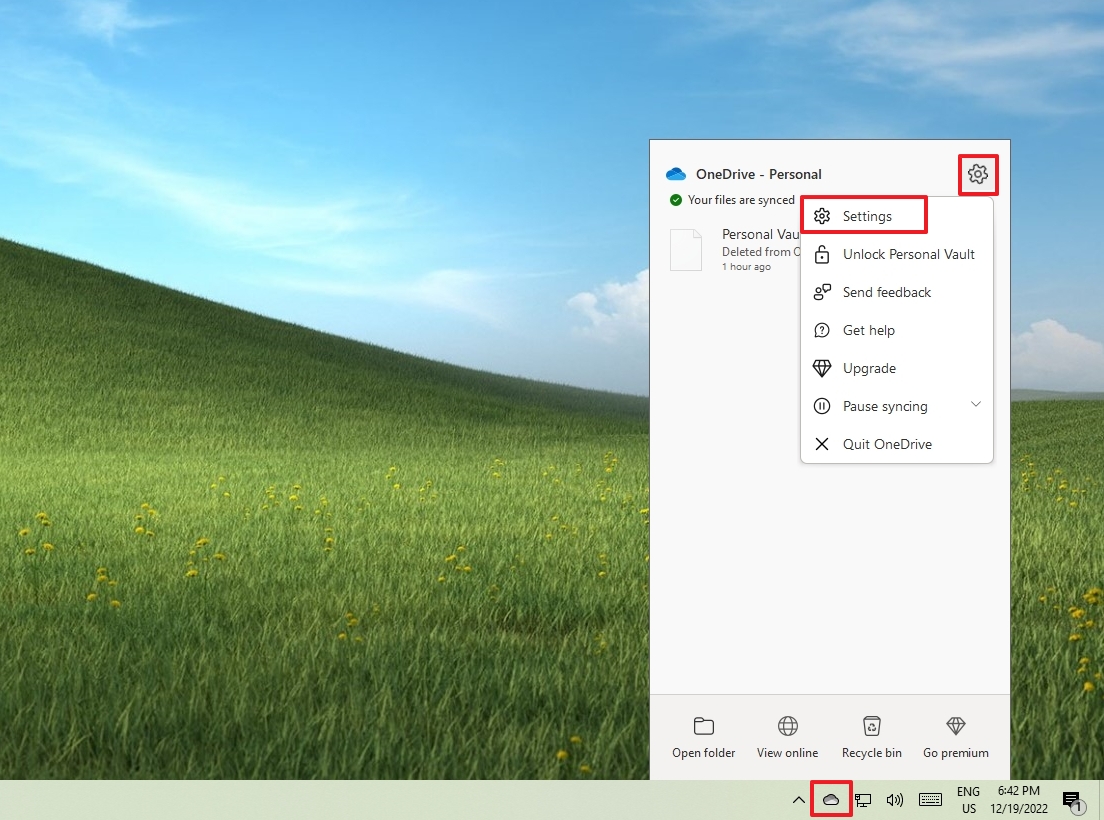
- Click the Settings tab.
- Click on Sync and backup.
- Click the Advanced settings item.
- Under the “Files On-Demand” section, click the “Download files as you use them” button.
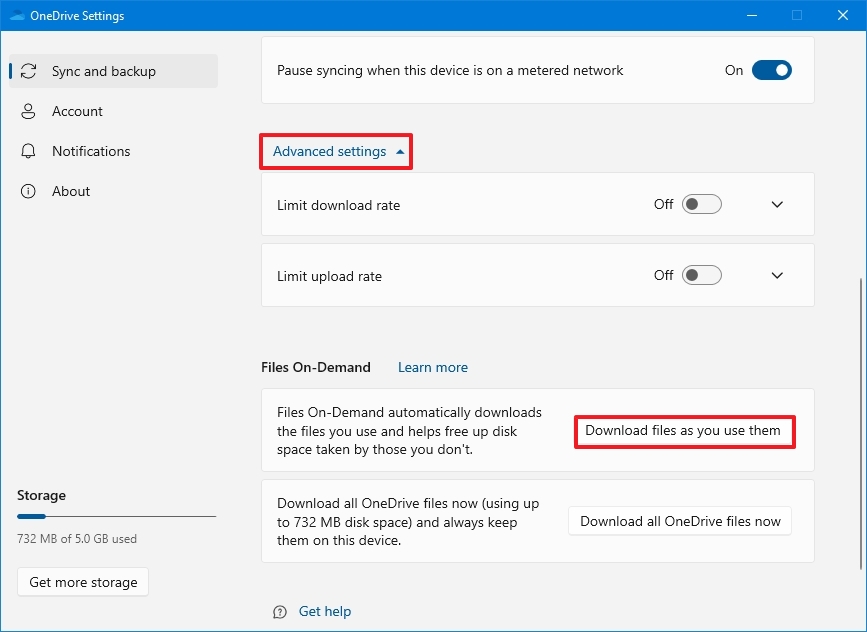
- Click the Continue button.
Once you complete the steps, you can move files to the OneDrive folder and make them available only online to free up space (see steps below).
Make files available online-only
To make local files available online-only with OneDrive, use these steps:
- Open File Explorer.
- Select the OneDrive folder from the left pane.
- Select the files and folders taking up the most space.
- Quick tip: You can select all files using the “Ctrl + A” keyboard shortcut by selecting the first file, holding down the “Shift” key, selecting the last files, or holding down the “Ctrl” key and selecting each file individually.
- Right-click the selection and choose the “Free up space” option.
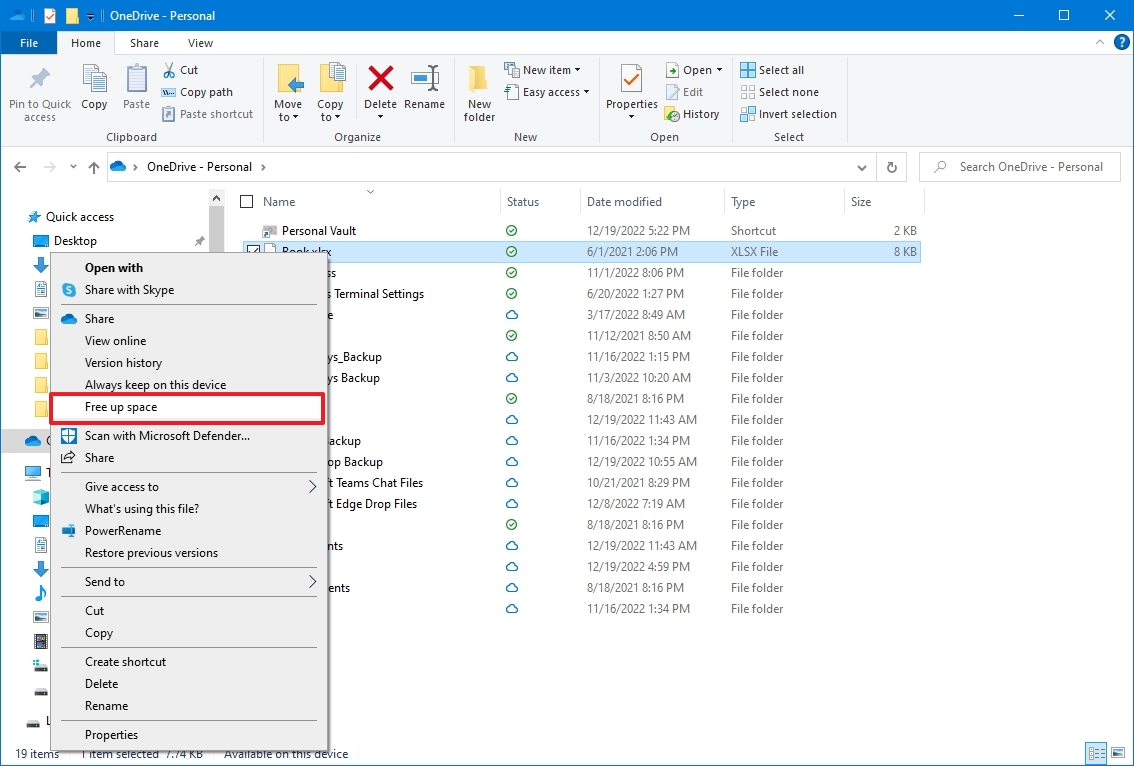
After you complete the steps, you will be able to access all of your content using File Explorer, but you will only be able to open them with an internet connection. In addition to making synced files available only with an internet connection, you can free up even more space by moving other files to the OneDrive folder and using the above steps to make them available on demand.
The free version of OneDrive allows you to store up to 5GB of data. However, you can always get a Microsoft 365 subscription to lift the limit to 1TB (opens in new tab). In addition to the 1TB of storage, the subscription also gives you access to all the Office apps and services like Microsoft Teams and Family Safety.
5. Free up space removing non-essential apps and games
You can also reclaim space by uninstalling apps you don’t need or rarely use. Games also take up a lot of space, which means that keeping your catalog to a minimum can significantly reduce space usage while improving gaming performance on Windows 10.
To uninstall apps and games on Windows 10, use these steps:
- Open Settings.
- Click on Apps.
- Click on Apps & features.
- Use the “Sort by” filter and select the Size view to quickly identify the apps and games wasting the most space.
- Select the item to remove.
- Click the Uninstall button.
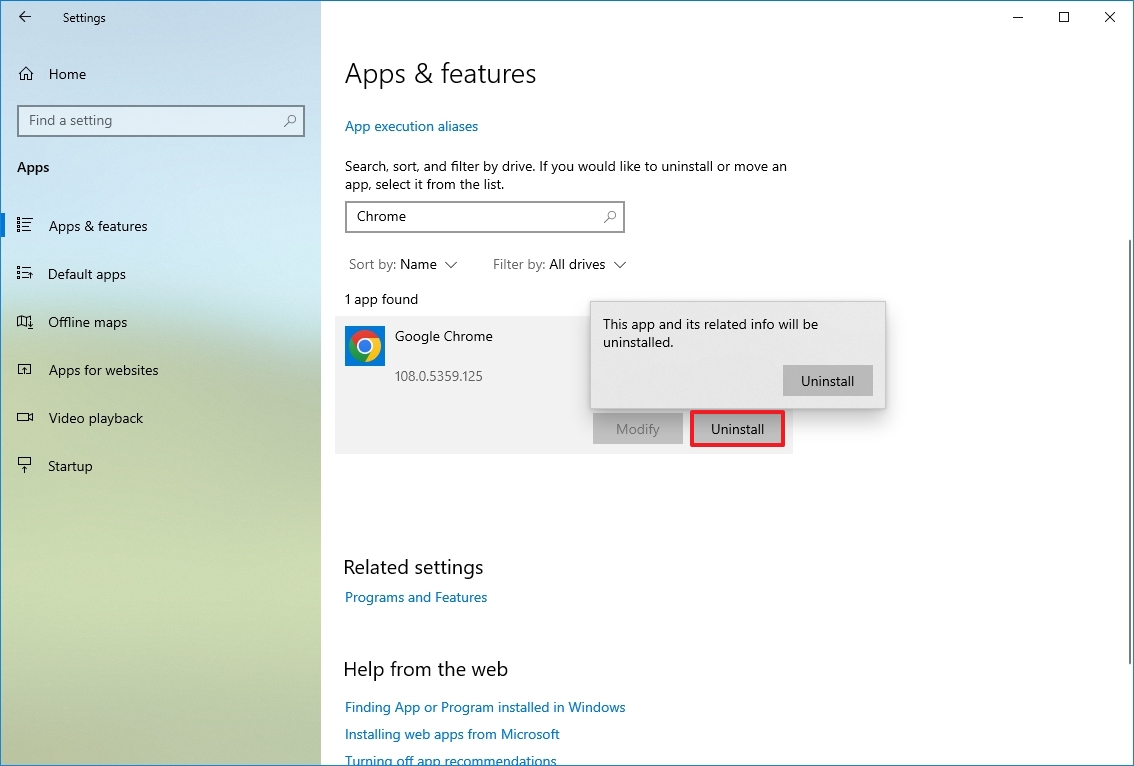
- Click the Uninstall button again.
- Continue with the on-screen directions (if applicable).
Once you complete the steps, repeat the instructions to remove additional apps and games from the computer.
If you previously enabled the Windows Subsystem for Linux (WSL), you may also have one or multiple distros installed on your computer. You can always uninstall them to free up space on Windows 10.
Delete unused languages
Secondary languages installed on Windows 10 can also use some available storage. If you rarely use the other languages, remove them to make more room for additional files.
To uninstall languages on Windows 10, use these steps:
- Open Settings.
- Click on Time & Language.
- Click on Language.
- Select the language to remove.
- Click the Remove button.
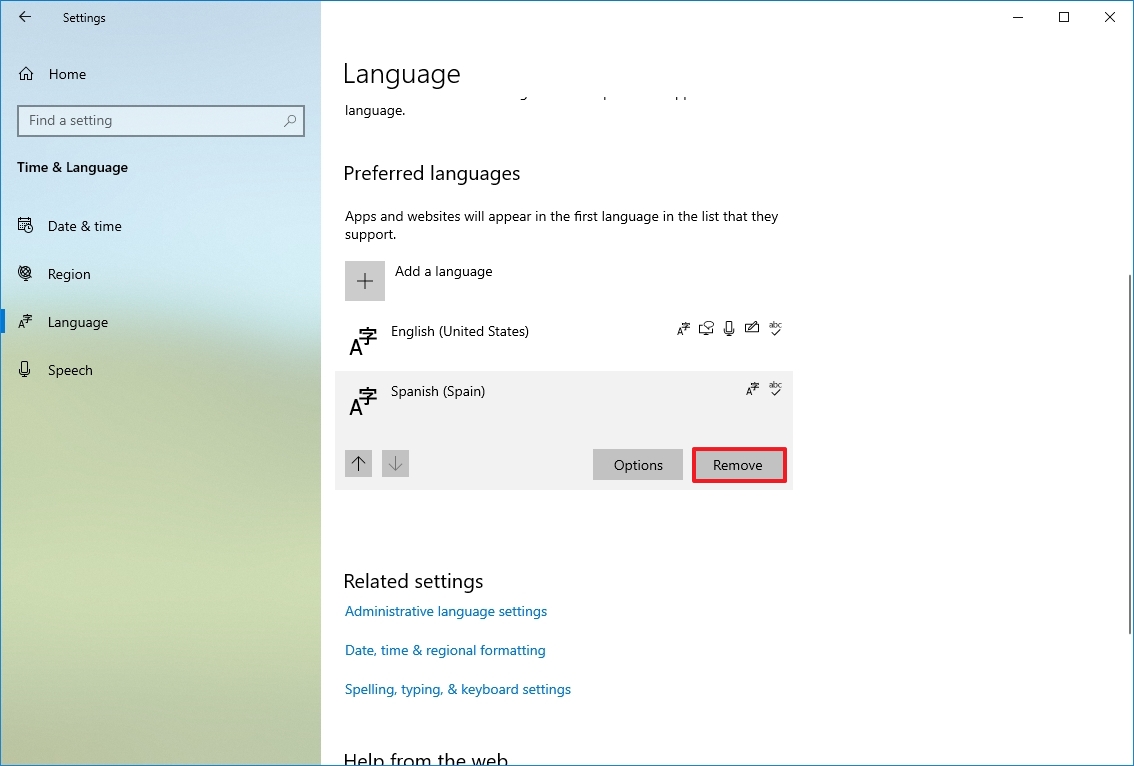
After you complete the steps, you may need to repeat the instructions to delete additional languages as necessary.
Delete maps
If you use the maps feature on Windows 10, you can remove the offline maps to clear up some additional space on the computer.
To delete existing maps from your computer, use these steps:
- Open Settings.
- Click on Apps.
- Click on Offline maps.
- Click the Delete all maps button.
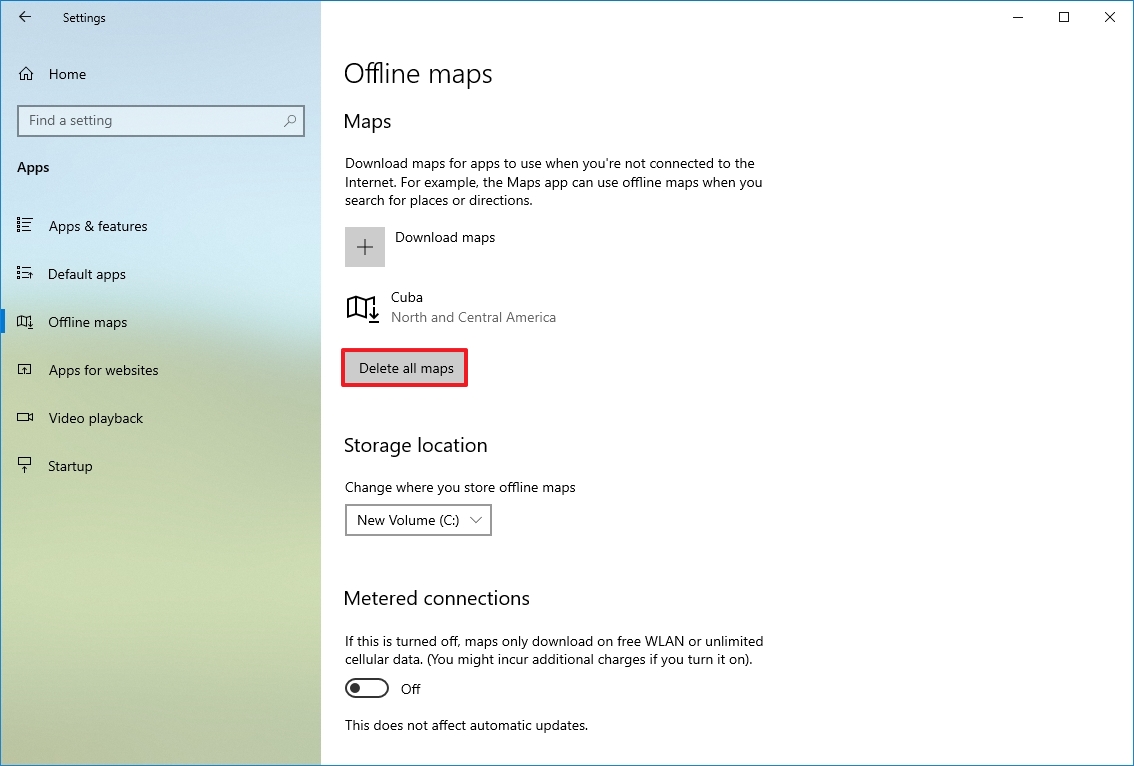
- Click the Delete all button.
Once you complete the steps, the offline maps will be removed from your computer to reclaim additional storage space.
Uninstall optional features
Optional features (such as Windows Media Player, Windows Hello Face, Math Recognizer, Windows Fax and Scan, and others) also take up storage, and you can remove them to regain some extra space on Windows 10.
To remove optional features on Windows 10, use these steps:
- Open Settings.
- Click on Apps.
- Click on Apps & features.
- Under the “Apps & features” section, click the “Optional features” option.
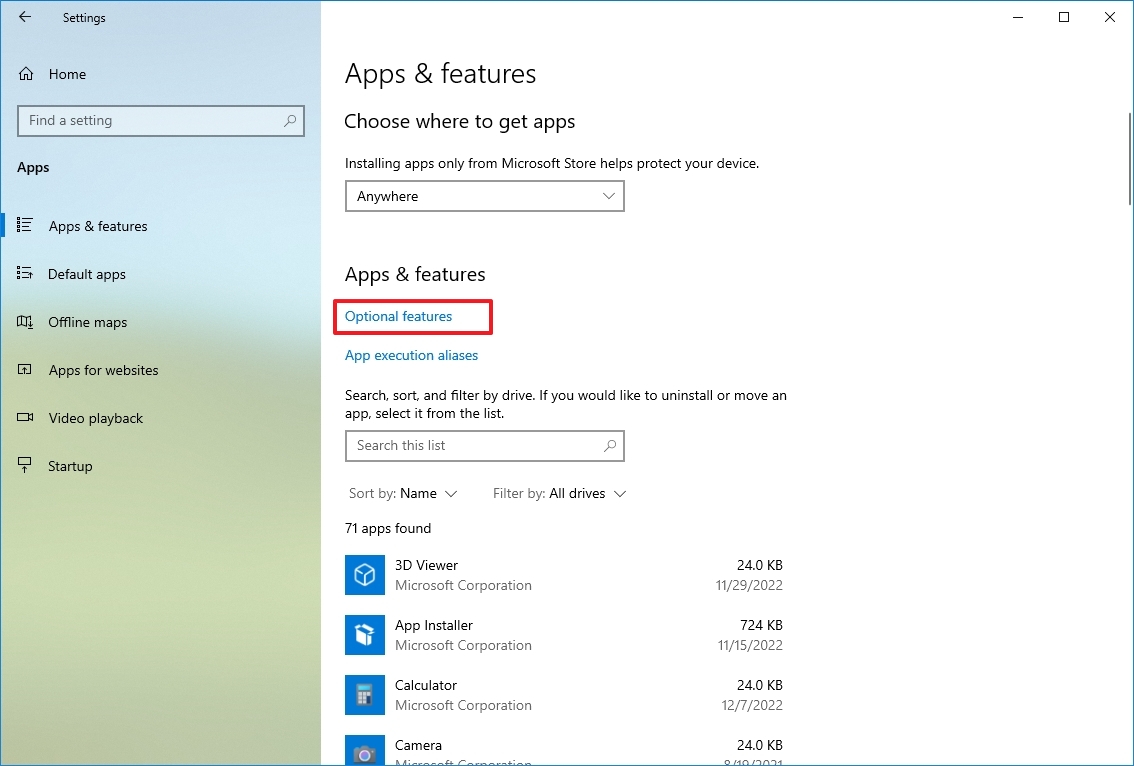
- Click the “Sort by” menu and select the Install Size option to determine the feature using the most space.
- Select the feature to remove.
- Click the Uninstall button.
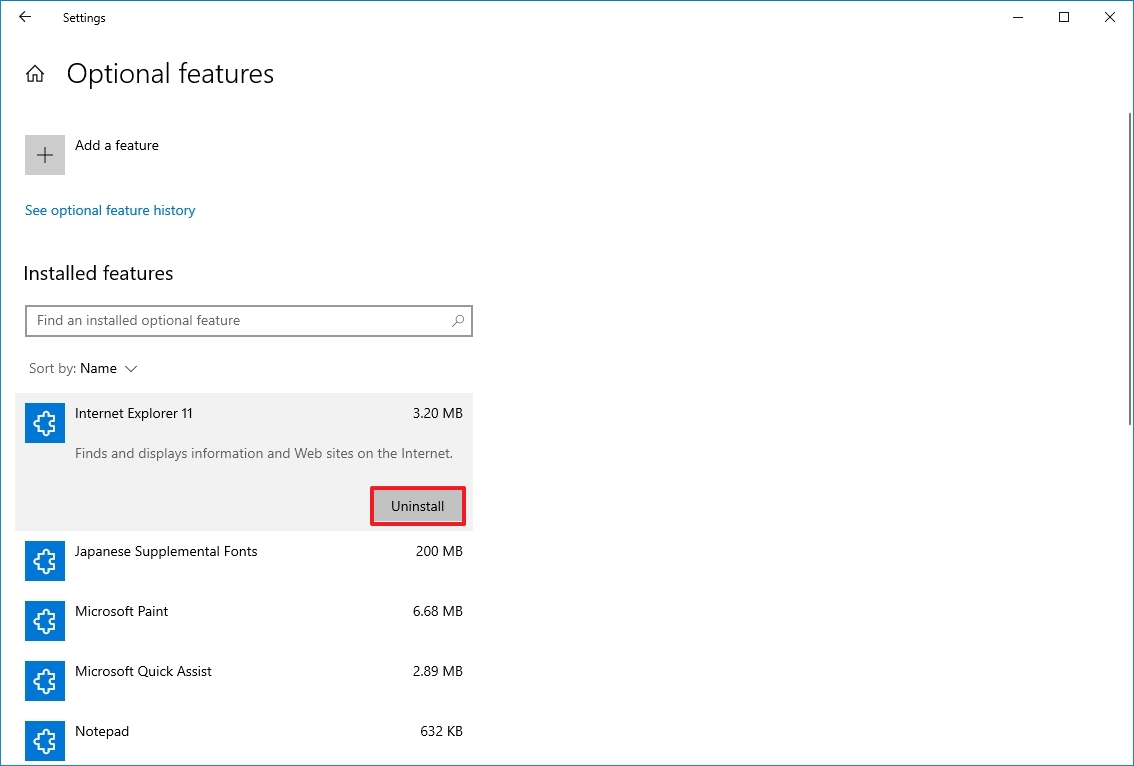
After you complete the steps, you may need to repeat the instructions to remove other features you may no longer need.
6. Free up space transferring files to external drive
If you cannot clear enough space, you can connect an external drive to move files to the new location. You can even configure the system to make the external storage the default location to save files.
Relocate files to external drive
To transfer existing files to an external storage, connect the drive you will dedicate to the computer, and then use these steps:
- Open File Explorer.
- Browse to the folder with the content taking the most space.
- Select the items to move.
- Click the Move to button from the “Home” tab.
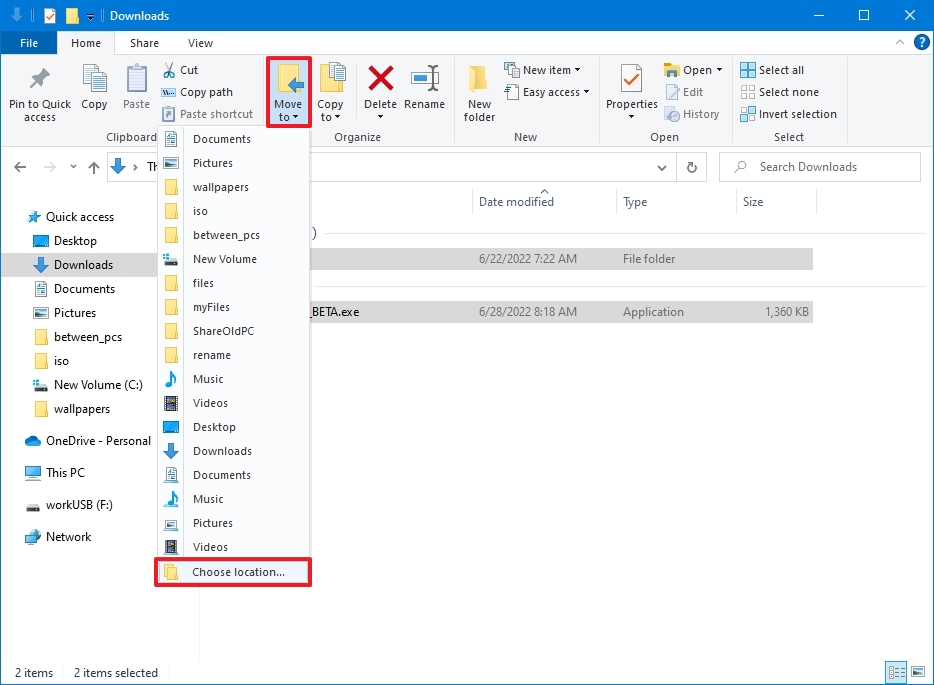
- Select the Choose location option.
- Select the external storage as the new destination.
- Quick tip: If you want to keep files organized, you can use the available option to create a new folder to store the files in the new location.
- Click the Move button.
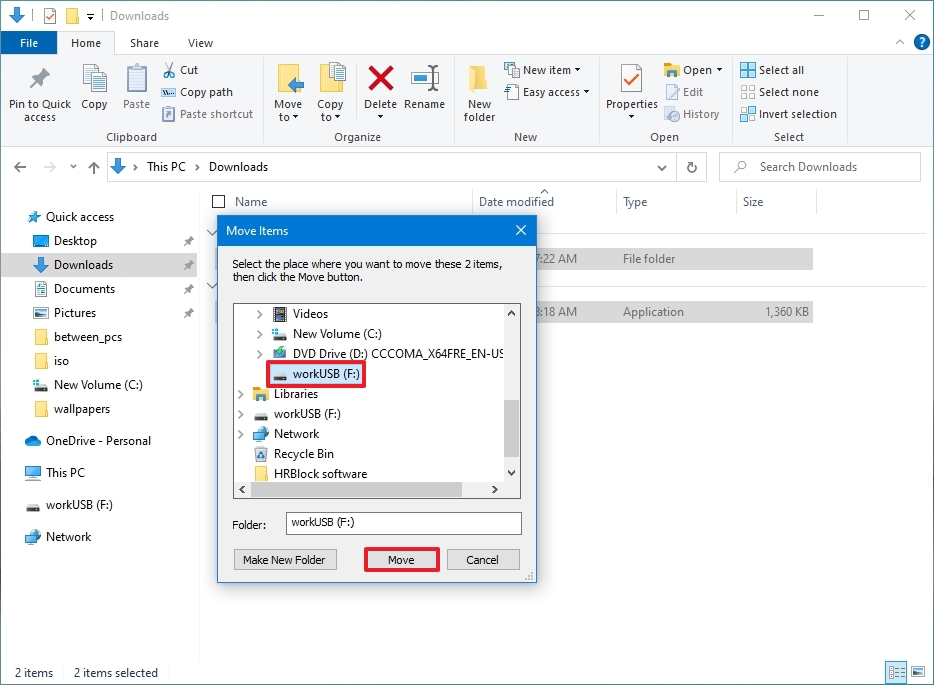
After completing the steps, you may need to repeat the instructions to move additional files and folders to a new location to reduce the storage usage in the drive running out of space.
Configure external drive as new save location
To allow the system to save files and install apps on an external drive automatically, use these steps:
- Open Settings.
- Click on System.
- Click on Storage.
- Under the “More storage settings” section, click the “Change where new content is saved” option.
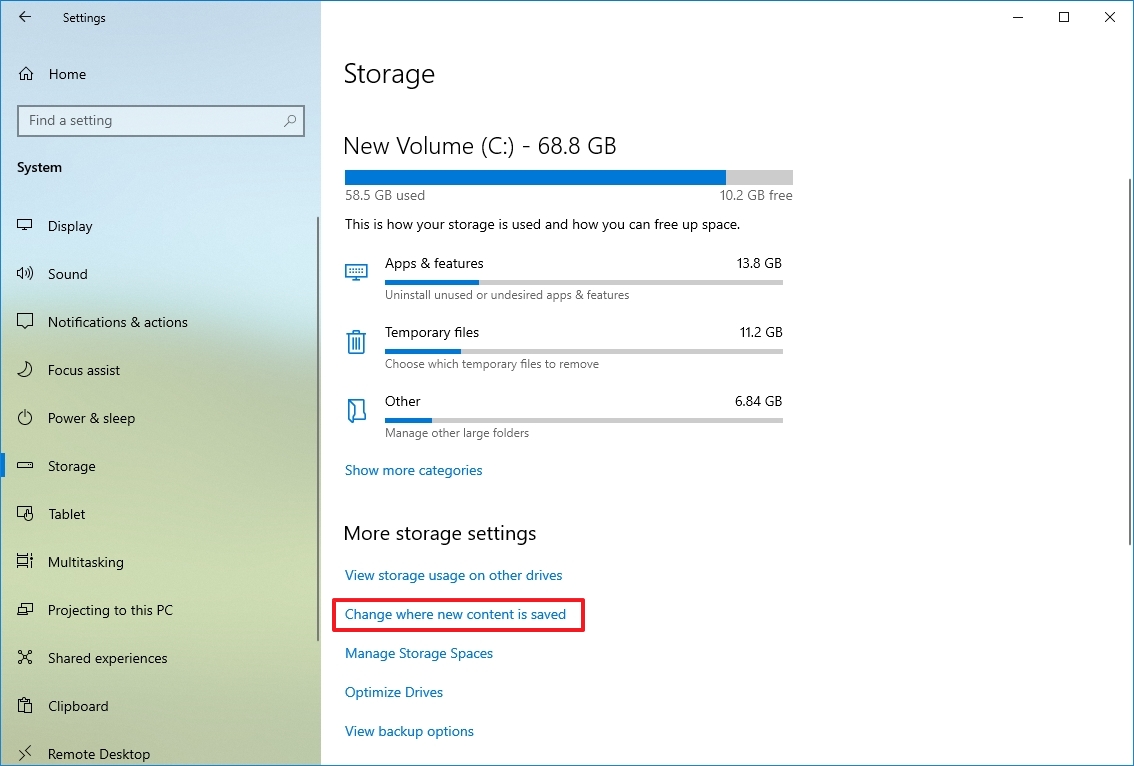
- Use the drop-down menus and select the new location to save files automatically for each content type.
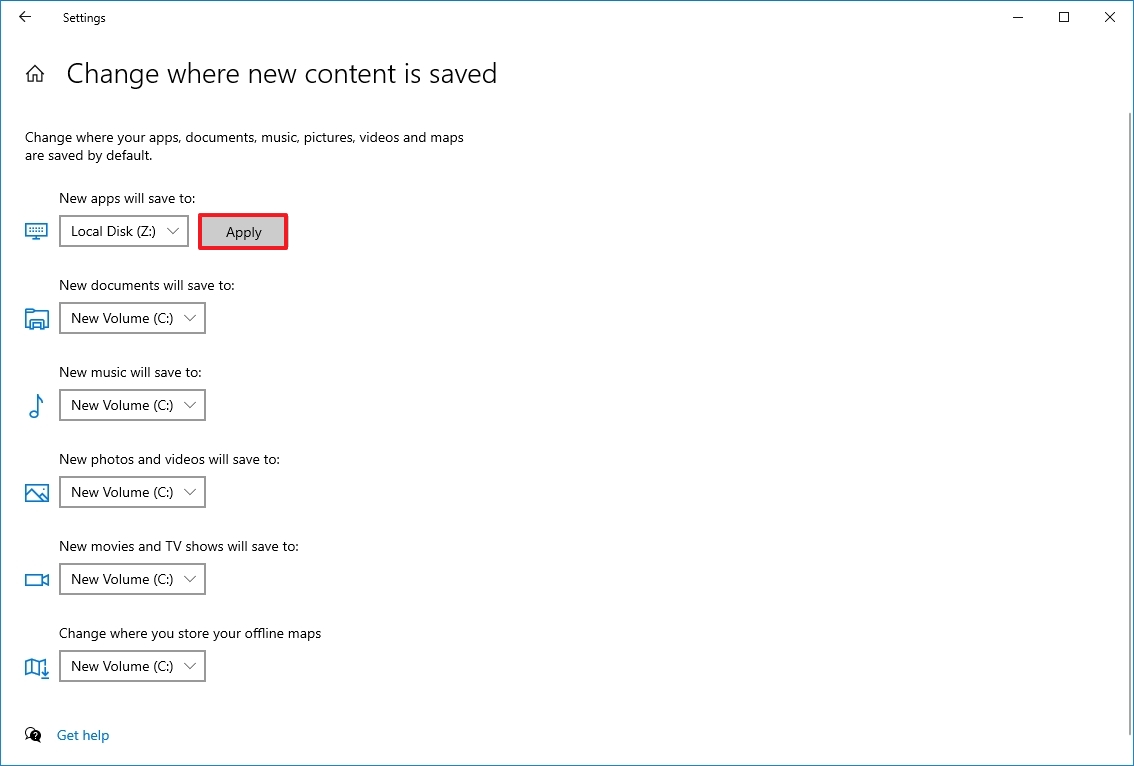
- Use the “New apps will be save to” drop-down menu to select the drive to install future apps by default.
- Click the Apply button for each setting.
Once you complete the steps, files, and apps from the Microsoft Store will save in the new location you specified.
Relocate apps and games to new drive
You can also move most apps and games from the Microsoft Store installed on the computer to an external drive, which can help reduce storage usage.
To transfer existing apps and games to another drive on Windows 10, connect the external storage to the computer, and then use these steps:
- Open Settings.
- Click on Apps.
- Click on Apps & features.
- Use the “Sort by” filter and select the Size view to quickly identify the apps and games using the most space.
- Select the item to relocate.
- Click the Move button. (If the option is not available, the transfer feature is not available for that particular item.)
- Use the drop-down menu to select the new location.
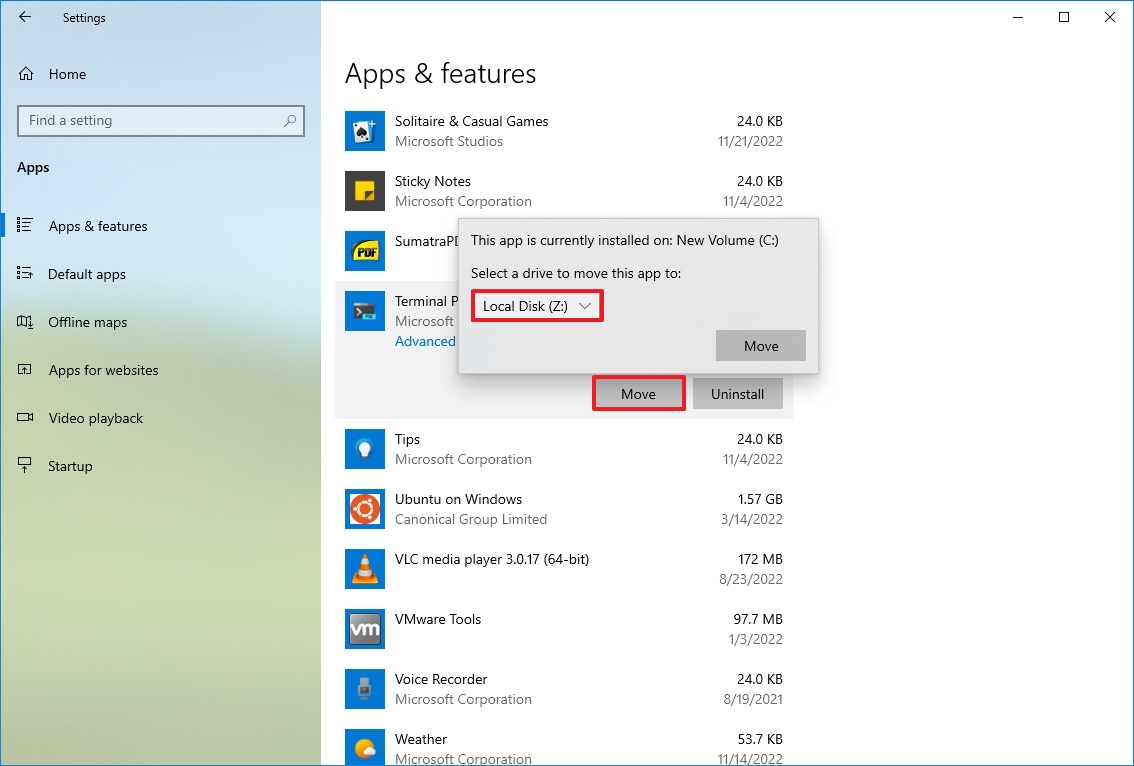
- Click the Move button again.
After you complete the steps, you may need to repeat the same instructions to move additional apps or games to the new location.
The external drive must always be connected to the device when using this feature. Otherwise, you won’t be able to launch the apps or play those games you moved to the new storage.
7. Free up space using NTFS compression
Windows 10 also includes a compression feature part of the NT File System (NTFS) to reduce the storage usage of current files maintaining normal access without the need to zip any content. The feature can compress files, folders, or the entire drive.
Important: Data compression can negatively impact system performance as it has to compress and decompress data on the fly. You should use this option only if you do not have another option and have capable hardware.
Enable folder compression
To enable Windows 10 NTFS compression for a folder, use these steps:
- Open File Explorer.
- Browse to the folder to compress.
- Right-click the folder and select the Properties option.
- Click the Advanced button.
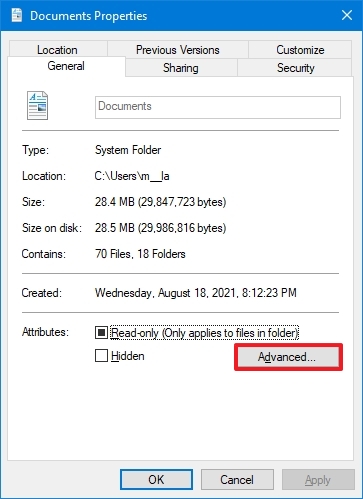
- Under the “Compress or Encrypt attributes” section, check the “Compress contents to save disk space” option.
- Click the OK button.
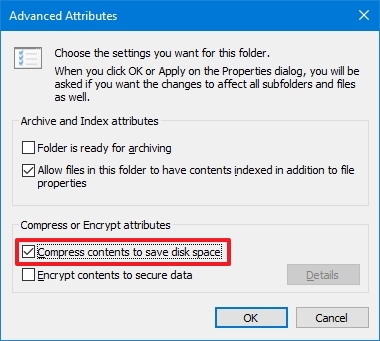
- Click the Apply button.
- Select the “Apply changes to this folder, subfolders and files” option.
- Quick note: If the folder already contains files, the initial compression can take time.
- Click the OK button.
- Click the OK button again.
After you complete the steps, the file compression feature will enable reducing the size of existing and future files. (The above steps focus on folders, but the same instructions apply to compress files individually.)
If you no longer want to use file compression, you can revert the changes using the same instructions, but in step 5, make sure to clear the Compress contents to save disk space option.
Enable drive compression
To enable NTFS compression for the entire drive, use these steps:
- Open File Explorer.
- Click on This PC from the left pane.
- Under the “Devices and drives” section, right-click the drive to compress and select the Properties option.
- Check the “Compress this drive to save disk space” option.
- Quick tip: Since compressing the installation drive can negatively affect performance, try using this feature only on a secondary drive or partition.
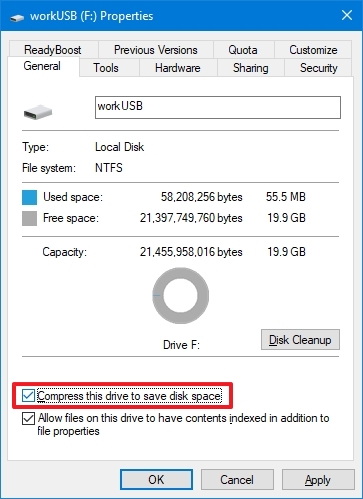
- Click the Apply button.
- Select the “Apply changes to drive (drive letter), subfolders, and files” option.
- Click the OK button.
- Click the OK button again.
Once you complete the steps, Windows 10 will compress the drive and any content already on the storage without reformatting.
When the feature is no longer needed, you can use the same instructions to disable compression, but in step 4, make sure to clear the “Compress this drive to save disk space” option.
8. Free up space disabling Hibernation on Windows 10
On Windows 10, Hibernation is a nifty feature that saves the data in memory onto the system drive before shutting down to preserve the current session upon resuming. Then you can pick up where you left off when the device returns online.
Although it is a convenient feature, it requires gigabytes of space to save the memory information into the hiberfil.sys file. If the device is running out of room, disabling Hibernation can help free up space for more critical files.
To disable Hibernation on Windows 10 to free up space, use these steps:
- Open Start.
- Search for Command Prompt, right-click the top result, and select the Run as administrator option.
- Type the following command to disable Hibernation on Windows 10 and press Enter: powercfg /hibernate off
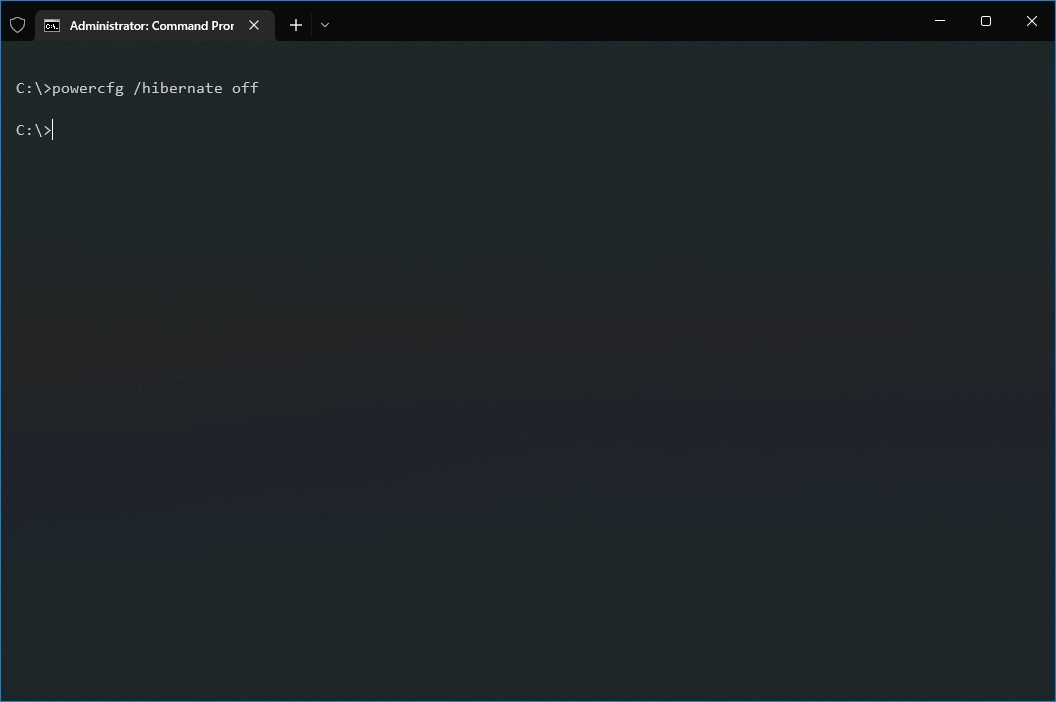
Once you complete the steps, Hibernation will no longer be available, but you will have more space for other files.
In the future, you can always re-enable the feature with the same instructions, but on step 3, make sure to use the powercfg /hibernate on command.
9. Free up space compressing installation footprint of Windows 10
Compact OS is a tool that compresses the footprint of Windows 10 and apps. The feature is meant for devices with limited storage, but you can use the tool to quickly reclaim a few gigabytes of space when you do not have an external hard drive.
Warning: This is a friendly reminder that modifying system files is risky and can cause irreversible damage to your installation if you do not do it correctly. Before proceeding, making a temporary full backup of your PC is recommended.
To shrink the size of the Windows 10 installation and apps with Compact OS, use these steps:
- Open Start.
- Search for Command Prompt, right-click the top result, and select the Run as administrator option.
- Type the following command to enable Compress OS and press Enter: compact.exe /compactOS:always
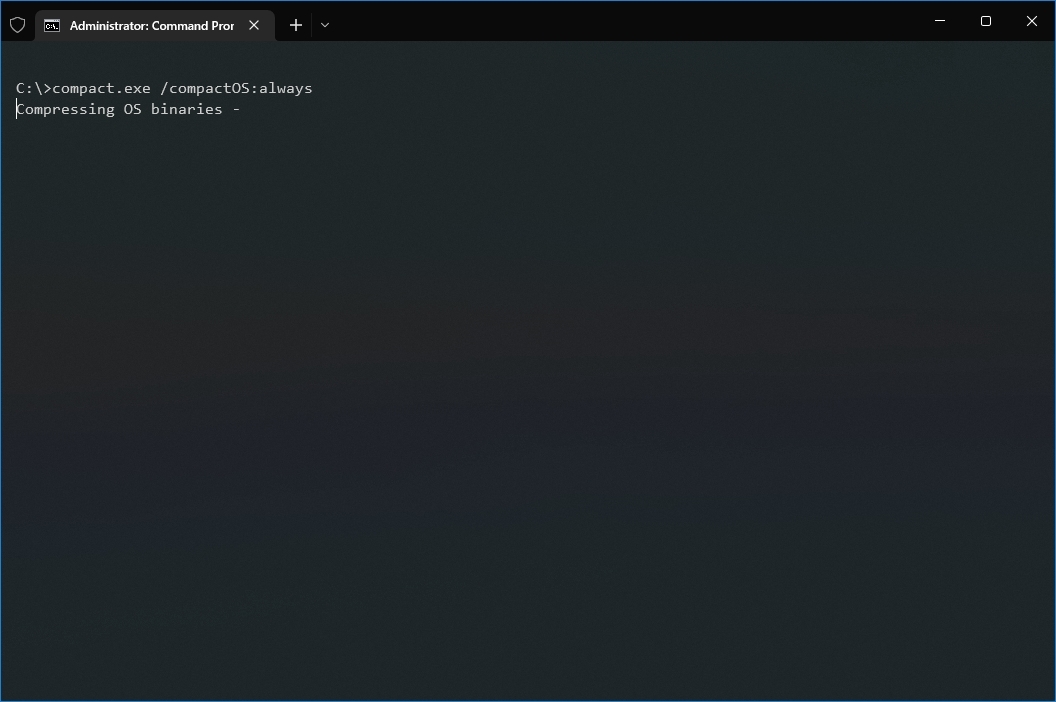
After you complete the steps, the process will reclaim around 2GB of storage, slightly improving performance.
When the feature is no longer needed, you can always revert the changes using the same instructions, but in step 3, make sure to use the compact.exe /compactOS:never command.
10. Free up space rebuilding search indexer on Windows 10
The Windows Search database can sometimes grow very large because of the amount of content that needs indexing or indexing issues, which can be why the system drive is running out of space. If this is the case, clearing and rebuilding the database and modifying the index items can significantly reduce storage usage on Windows 10.
To rebuild the index of Windows 10 to free up space, use these steps:
- Open Settings.
- Click on Search.
- Click on Searching Windows.
- Under the “More Search Indexer Settings” section, click the “Advanced Search Indexer Settings” option.
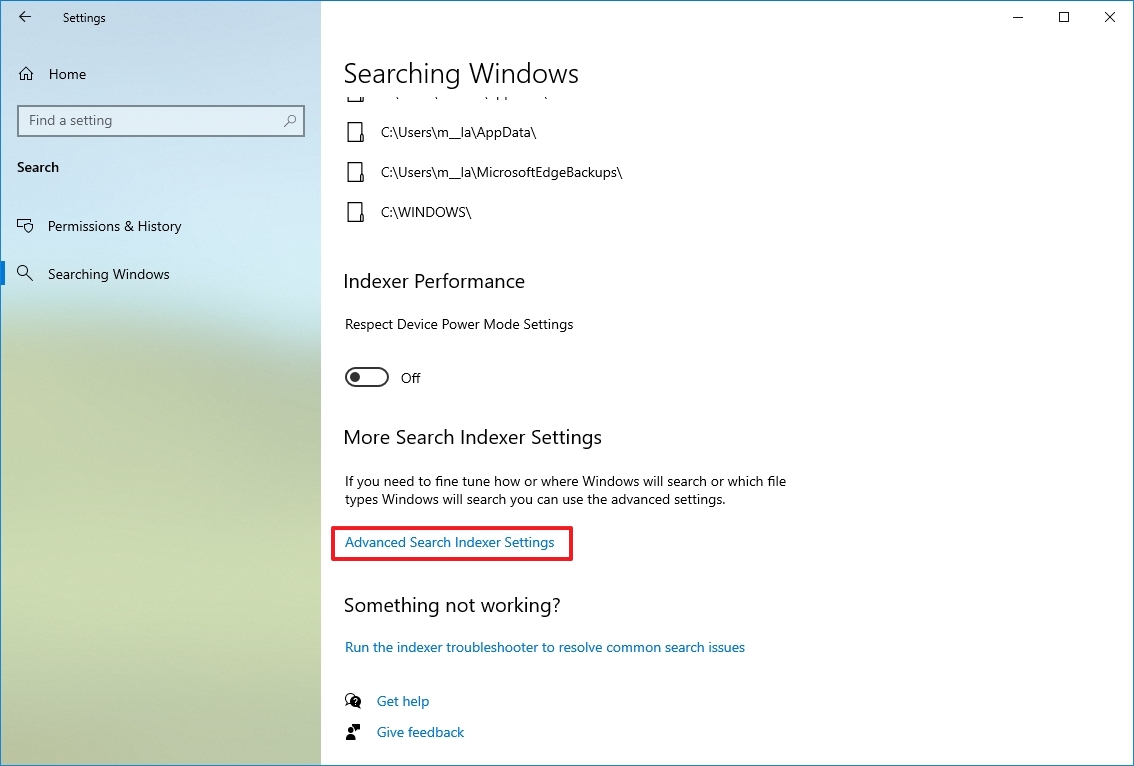
- Click the Advanced button.
- Click the Index Settings tab.
- Under the “Troubleshooting” section, click the Rebuild button.
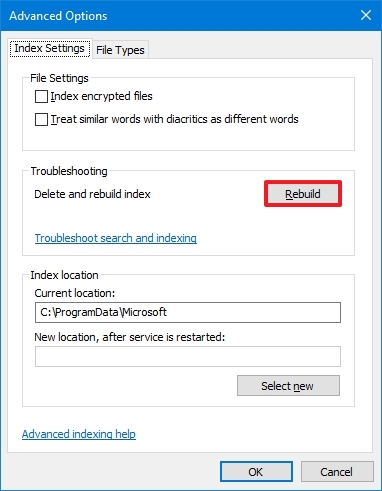
- Click the OK button.
Once you complete the steps, the system will clear and rebuild the Windows Search feature’s index database, which can significantly reclaim a lot of space.
The only caveat with this process is that during the rebuild, searches using the Taskbar, File Explorer, and across Windows 10 might be incomplete until files are re-indexed.
Configure indexer
You can also minimize the space by preventing Windows Search from indexing specific locations.
To remove indexing folder locations from Windows Search, use these steps:
- Open Settings.
- Click on Search.
- Click on Searching Windows.
- Under the “More Search Indexer Settings” section, click the “Advanced Search Indexer Settings” option.
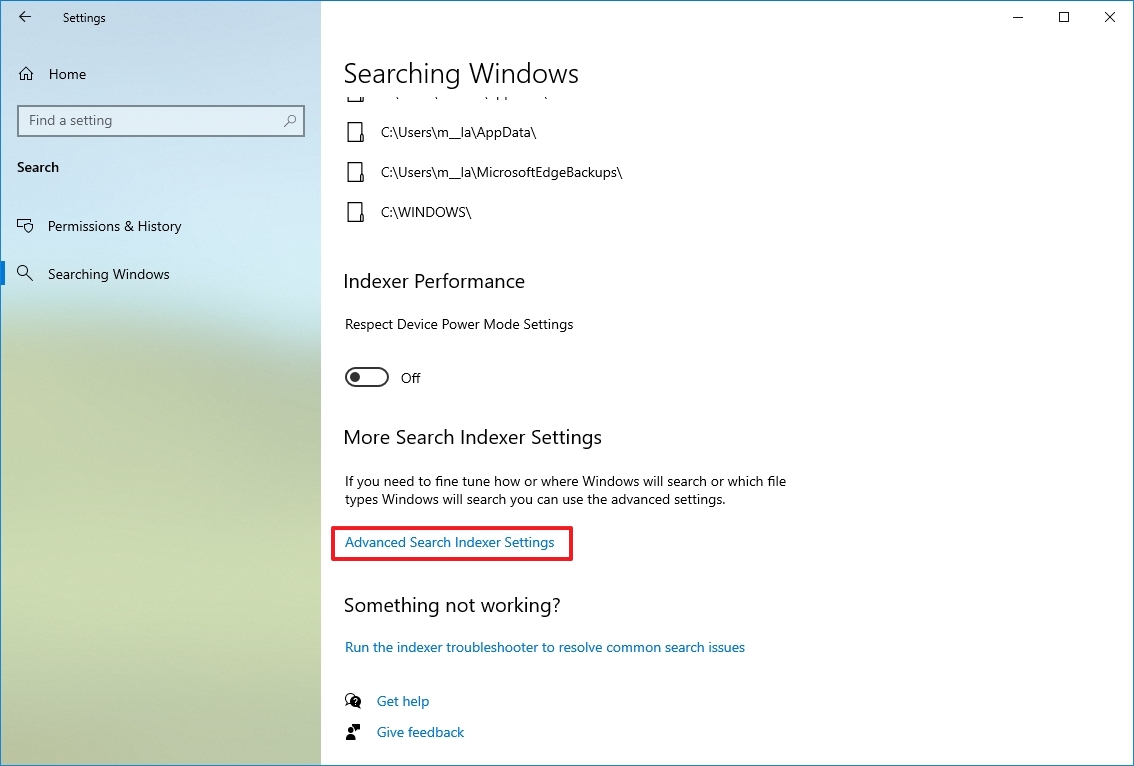
- Click the Modify button.
- Click the Show all locations button.
- Clear the options for apps to exclude from the index database.
- Quick note: Generally speaking, you never want to index any kind of application.
- Expand the “C:” drive and clear the folder you do not wish to appear in search to reduce the database storage usage.
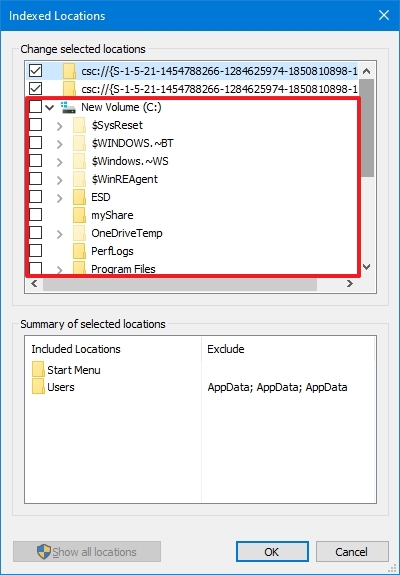
- Click the OK button.
- Click the Close button.
After completing the steps, Windows Search will update the database, hopefully reducing its footprint and making space for other files.
11. Free up space deleting users no longer sharing device
If you share the computer with others, it may be possible to free up space by deleting accounts that no one is using anymore.
To delete a user account and files on Windows 10, use these steps:
- Open Settings.
- Click on Accounts.
- Click on Family & other users.
- Select the account no longer in use.
- Click the Remove button.
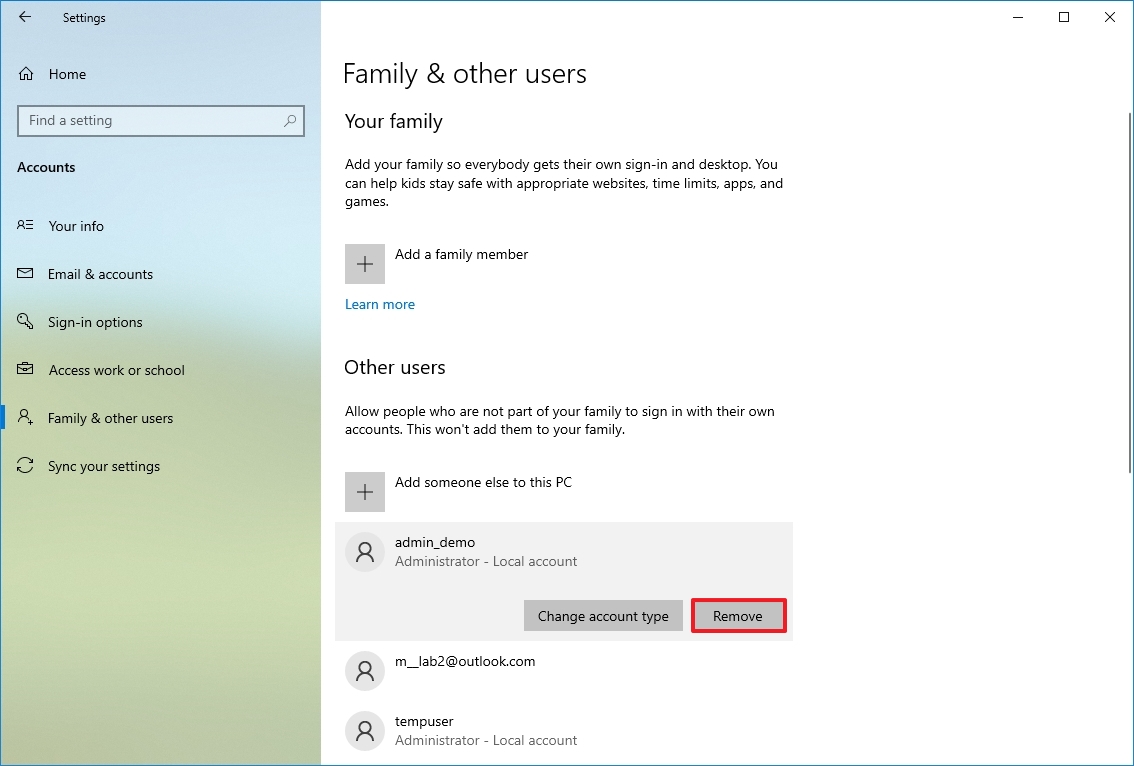
- Click the “Delete account and data” button.
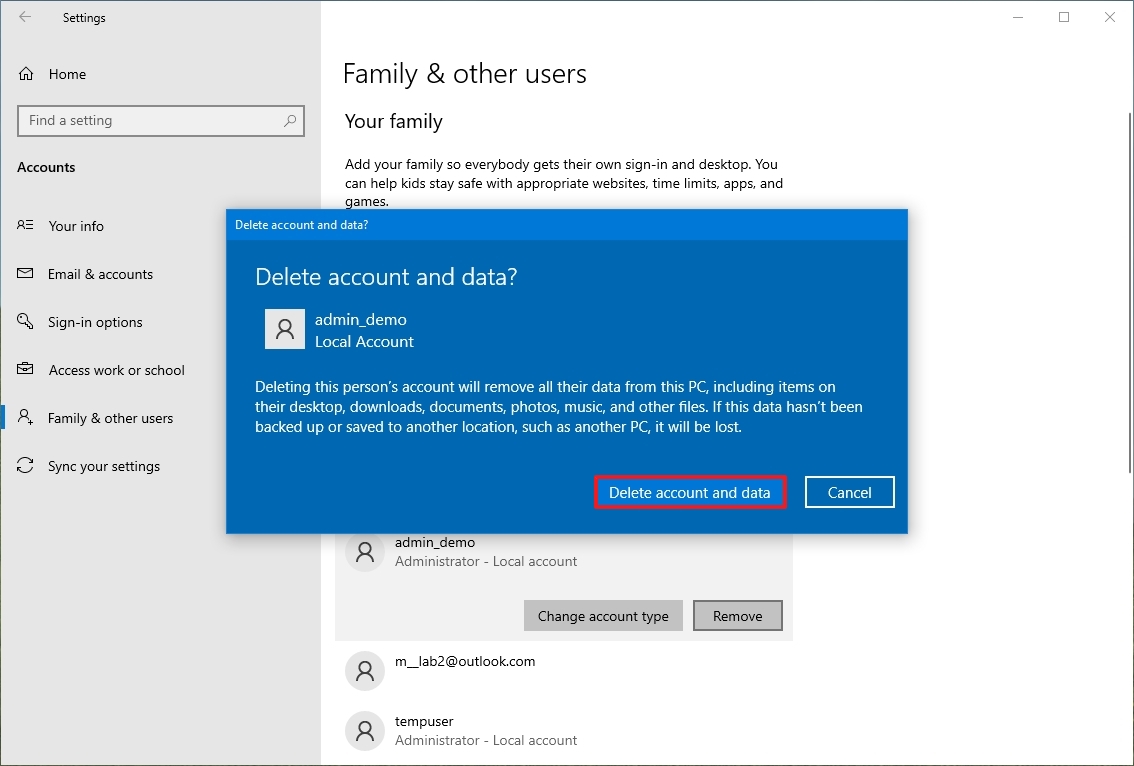
Once you complete the steps, the profile and data will be removed from the computer, regaining more space for other files. You may need to repeat the steps to delete other accounts on Windows 10.
12. Free up space disabling Reserved Storage on Windows 10
“Reserved Storage” on Windows 10 is a feature that sets apart several gigabytes of space for updates, system cache, and temporary files. When new updates are available, the system automatically cleans up the storage to minimize problems during other updates.
Although this is a great feature to minimize problems during updates and upgrades, it takes away space you could use to store more documents, pictures, and videos. If you understand the feature and prefer not to use it, you can disable it to free up space. The only caveat with this method is that once you disable the feature, the changes will apply during the next feature update of Windows.
Important: Only use these instructions if you understand the feature. Otherwise, it is not recommended to disable Reserved Storage as it may cause issues during updates.
To disable Reserved Storage on Windows 10, use these steps:
- Open Start.
- Search for PowerShell, right-click the top result, and select the Run as administrator option.
- Type the following command to confirm whether the feature is enabled and press Enter: Get-WindowsReservedStorageState
- Type the following command to disable the feature and press Enter: Set-WindowsReservedStorageState -State disabled
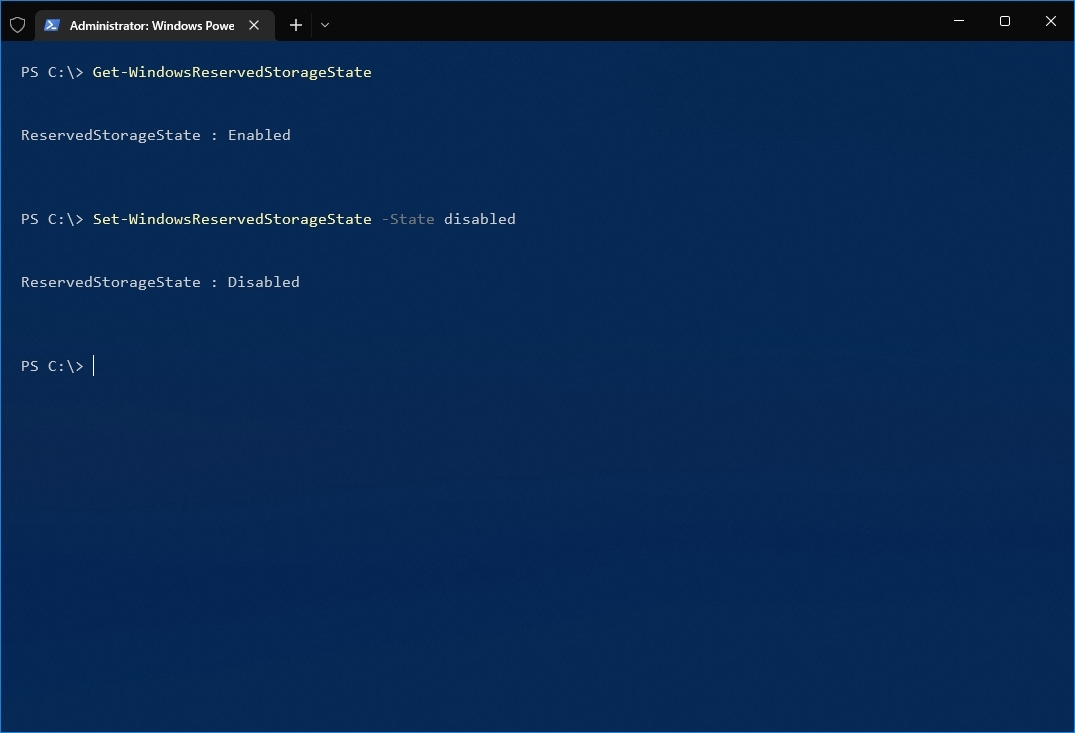
After completing the steps, the feature will turn off on Windows 10, allowing you to reclaim around 7GB of space after the next feature update of Windows 10.
In addition to all these different ways to free up drive space, sometimes malware can cause storage problems. If you notice strange behaviors and the hard drive is running low in space, a virus may be causing the problem. If this is the case, you can use these instructions to scan, detect, and remove any malware causing storage issues.
More resources
Why you can trust Windows Central
Our expert reviewers spend hours testing and comparing products and services so you can choose the best for you. Find out more about how we test.
For more helpful articles, coverage, and answers to common questions about Windows 10 and Windows 11, visit the following resources: