Pre-ordering a Samsung Galaxy S21, Galaxy S21+, or Galaxy S21 Ultra might be tempting, but there are some reasons why you might want to put your wallet away and wait.
As expected, Samsung’s announced its new Galaxy S flagships. The Galaxy S21 launch comes weeks before the company’s usual launch window which means the release will come earlier as well.
The company has stuck to its three-pronged approach with the Galaxy S21, Galaxy S21+, and Galaxy S21 Ultra replacing last year’s Galaxy S20, Galaxy S20+, and Galaxy S20 Ultra. And they do so with enticing upgrades and very enticing price points.
Samsung’s made substantial upgrades to the Galaxy S line’s hardware and software. Notable improvements include S Pen support for the Galaxy S21 Ultra, Android 11 with One UI 3.1, several design tweaks, a new processor, and a whole lot more.
The Galaxy S21 series looks like solid competition for other flagship devices like Apple’s iPhone 12 series, Google’s Pixel 5 and Pixel 4a, and in-house competitors like the Galaxy Note 20 series.
If you’re in the hunt for a new smartphone right now, or if you’ll be looking to upgrade in the near future, the Galaxy S21 series should definitely be on your shopping list.
The Galaxy S21, Galaxy S21+, and Galaxy S21 Ultra are currently up for pre-order right now ahead of their global release on January 29th.
There are some reasons why you should put in a Galaxy S21 pre-order. You can save cash and you’ll get freebies like a Samsung SmartTag.
That being said, there are also some reasons why you might want to hold out for a few more days or, in some cases, skip the pre-order process completely.
In this guide we’ll take you through the best reasons to pre-order a Galaxy S21, Galaxy S21+, or Galaxy S21 Ultra and the best reasons to wait.
Pre-Order If You Want the Galaxy S21 ASAP
If you’ve decided to make the Galaxy S21, Galaxy S21+, or Galaxy S21 Ultra your next phone and you want it as soon as possible, you’ll want to put in a pre-order through Samsung, your carrier, or your favorite retailer.
Pre-ordering today should ensure that you get the Galaxy S21 model you want, in the color you want, on your doorstep in January.
The Galaxy S21 release date is January 29th for most models in the United States. While that’s the official street date, we’ll almost certainly see some deliveries arrive before that. Samsung and its carriers often ship well ahead of the official release date.
We’ve seen supply chain issues impact other smartphone launches so there’s always a chance some delivery dates get pushed back as we push into January.
If you want peace of mind and/or want a new phone in your hands right away, pick the option that best fits your needs and order now.
Pre-Order If You Want to Save Money
If you pre-order a Galaxy S21, Galaxy S21+, or Galaxy S21 Ultra you can save some cash if you’ve got a device to trade-in.
Per usual, Samsung’s providing a substantial trade-in offer to those willing to exchange their current device for a new Galaxy S21.
Right now you can save up to $700 when you trade in your old phone for a Galaxy S21. The exact payout is based on the type of phone you have and the condition it’s currently in.
The company says this offer won’t last forever so if you want to upgrade in January and you want to save money, you’ll want to think about taking advantage of this deal.
Retailers are offering trade-in deals of their own. Best Buy, for instance, says those who pre-order can save up to $800 on a Galaxy S21, Galaxy S21+, or Galaxy S21 Ultra with a pre-order, qualified activation, and trade-in.
You’ll also want to check in with your carrier as they typically provide generous trade-in offers at launch as well.
Pre-Order for Free Stuff
If you pre-order a Galaxy S21, Galaxy S21+, or Galaxy S21 Ultra, you’ll get some free items thrown in with your pre-order.
Samsung says all orders come with a free Galaxy SmartTag which can help you find a lost phone, keys, and more. It normally retails for $30.
https://www.youtube.com/watch?v=r26JHAOtVSc
The company also says buyers will get a $200 Samsung Credit with a pre-order. This credit is redeemed on Samsung.com or the Shop Samsung app and can be put toward curated bundles and select products like Samsung TVs, SmartThings, gaming, accessories, tablets and more.
Wait for Long-Term Galaxy S21 Reviews
The Galaxy S21 series looks great on paper, but it might be wise to wait and see how they perform in the real world.
Some people have already gone hands-on with the devices, but plenty more, us included, will have a chance to test the phones before, or shortly after, they hit shelves in late January.
Early impressions are useful, but you shouldn’t base your decision off a review that comes hours, or even a few days, after handling new devices.
You can’t test battery life in a few hours and you can’t get a firm grasp on all of the features, and bugs, either.
Digging into long-term feedback about smartphones is extremely important, especially when you’re spending this kind of money on a gadget that you might be stuck with for a year or more.
If you aren’t completely sold on buying a Galaxy S21 model right now, we recommend holding off on a pre-order and waiting for long-term feedback and full reviews to arrive.
Wait If You Aren’t Prepared to Buy
You’ll want to avoid a pre-order if you aren’t prepared. Here’s what we mean by that.
If you aren’t sure what kind of effect buying the Galaxy S21 will have on your data plan or your finances, hold off until you’re confident.
Before you commit to the Galaxy S21 you’ll want to research the device’s colors and their differences. You’ll also want to dig into and go hands-on with top Galaxy S21 competitors, research your data needs, storage needs, and look into rival carriers and see if you might want to switch.
You’ll also want to take a look at cheap Galaxy S21 alternatives like the Galaxy S10, Galaxy S10+, Galaxy S10e, and Galaxy Note 10 series.
You’ll also want to make a plan for your current device. Again, Samsung is offering a great trade-in deal and retailers and carriers are offering their own deals. You’ll also want to check re-sellers like Gazelle and sites like eBay and Craigslist before you make a commitment.
If you don’t need the extra cash, you should look into donating the device. If you’d rather keep it in-house, get in touch with friends and family and see if someone needs a new phone.
Wait for the Best Galaxy S21 Deals
Early Galaxy S21 trade-in offers will help you take a significant chunk off their price. Again, if you want to save the most cash, you’ll need a newer phone in great condition.
If you don’t have one or you don’t want to trade-in your current phone, you’ll want to wait. Galaxy S21 price cuts without a trade-in will come, but we won’t see price drops for a few weeks at least.
Retailers and carriers will start getting competitive about pricing once the initial buzz from the release has died down.
The Galaxy S21, Galaxy S21+, and Galaxy S21 Ultra might be a little cheaper than their predecessors but they’re still expensive and there’s no reason to put yourself in financial distress when their prices will drop down the road.
If you aren’t thrilled about the Galaxy S21’s current price points and/or you don’t have a newer phone in good condition to trade, skip a pre-order and wait for price cuts. They’ll come, but you’ll have to remain patient.
Wait if You’re Worried About Problems
If you’re concerned about potential Galaxy S21 hardware and/or software problems, you might want to wait a few weeks before buying one.
The Galaxy S21 models run Android 11 and One UI 3.1 out of the box. Samsung’s software is plagued by a variety of issues and the Galaxy S21’s software will likely have some problems of its own.
Samsung and its carrier partners will roll out bug fix updates to address these initial issues so it might be worth it to wait for the first, second, or even the third batch of bug fixes to arrive before making a commitment.
https://www.youtube.com/watch?v=kYPHTSEU49Y
New Galaxy phones sometimes debut with hardware issues as well. In the past we’ve seen production issues impact Galaxy S models at launch.
If you’re concerned, you might want to hang back and see what kind of problems early adopters are reporting in the weeks after launch.
4 Reasons Not to Install Galaxy S20 Android 11 & 9 Reasons You Should
Install Android 11 for Improved Security |
|
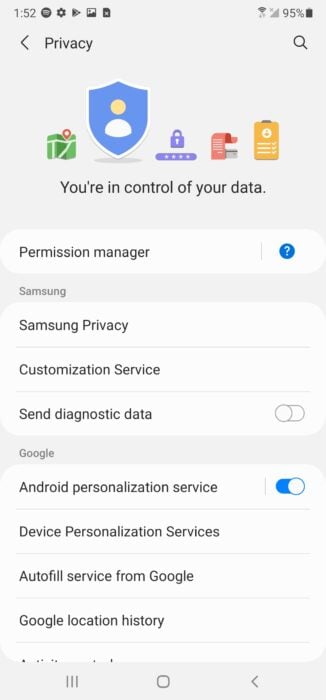 |
|
|
If security is important to you (and it should be) you should think about installing Android 11 soon after it arrives for your device. Samsung continues to push important security patches to the Galaxy S20 series and your Android 11 update will bring the latest patches from Samsung, and Google, to your phone. We expect upcoming versions of Android 11 to come with newer security patches. Remember, Samsung releases critical patches every month. If you’re curious about Samsung’s security updates, you can read more about the changes on Samsung’s website. If you failed to download an older security update from a previous month, you’ll get those patches when you go to install Android 11 on your phone. Android 11 also brings several improvements to device security including new privacy controls and you can read about those right here in Google’s Android 11 change log. |
|







