The popular iPad video editor LumaFusion just got a major update with version 3.0. Keep reading to find everything new with the app, including video stabilization, external drive editing, and more.
People are always asking for “pro” apps on the iPad, and LumaFusion is one of them. The powerful video editor takes advantage of the Apple Pencil and the touch screen for those who want to edit on the go, as Apple still hasn’t given any signal if it will ever introduce Final Cut to iPadOS.
With version 3.0, here’s what LumaFusion is adding to its app:
- Video stabilization: Lock and Load video stabilization technology from CoreMelt is fully integrated in the new Stabilizer tool in the clip editor;
- External drive editing: Media is now accessed directly from external drives in the Files library source on iPads with USB-C and Thunderbolt ports. You can now edit on the timeline without copying media to device storage. This feature is turned ON by default but can be turned off in Preferences, allowing media to be copied into LumaFusion when external drives are used.
- Direct external drive export: Export directly to an external drive without LumaFusion writing to internal storage using the Files destination. Available on USB-C and Thunderbolt iPads.
- Graphic Equalizer: With the new graphic audio EQ, it’s easy to tune audio in your projects
- 3rd-party audio units. Add and organize 3rd party audio units in the Audio Tool. LumaFusion supports editing parameters both in our control stack and in 3rd-party custom UI.
- Numeric keypad for sliders and rotation controls: Tap on the pencil button to use the new numeric entry for accurate animation. The nudge buttons have been moved to the numeric keypad.
- Resizable UI: Drag the handle to adjust the preview, library, and timeline to get exactly the workspace you want in each layout.
Version 3.0 of LumaFusion also fixes keywords that were not appearing in YouTube after upload, as well as “dozen of issues.” LumaFusion is also bringing these improvements:
- Press-and-hold on insert button (or use keyboard equivalents) to insert-to-main, overwrite-to-main, and place-on-secondary;
- Selection in library and timeline are now separate. Library selection shows selected items with white border, currently previewed item with yellow border;
- Improved user interface styling;
- Quicker response when searching Storyblocks;
- Import/export sources have been simplified. Use ‘iOS Share and Airdrop’ for most iOS destinations (Files app, iCloud Drive, other app, AirDrop). Use the Files destination to write directly to external drives;
- FCPXML export adds markers to indicate unsupported features;
- Improved stability and performance.
LumaFusion is a paid app that costs $29.99 and also has in-app purchases. You can find it here at the App Store.
FTC: We use income earning auto affiliate links. More.
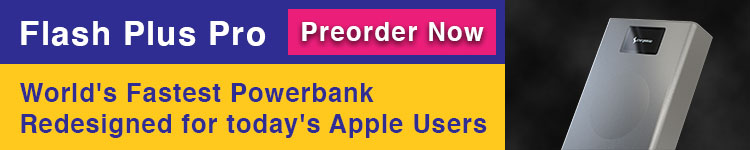


![Satechi launches Slim Mechanical Keyboard, announces foldable Qi2 multi-device chargers [U]](https://techtelegraph.co.uk/wp-content/uploads/2024/04/satechi-qi2-ces-218x150.jpg)

