If you’re thinking about picking up a Samsung Galaxy S21, Galaxy S21+, or Galaxy S21 Ultra, there are some steps you should take ahead of their release date.
After months and months of rumors, Samsung’s confirmed the elephant in the room. The Galaxy S21 series is official and the trio is now on sale at Samsung, various carriers, and popular retailers like Best Buy.
As expected, the Galaxy S21, Galaxy S21+, and Galaxy S21 Ultra feature a number of upgrades. Notable improvements include S Pen support for the Galaxy S21 Ultra, Android 11 with One UI 3.1, design tweaks, and a new processor.
If you’re looking to buy a new smartphone in the first half of 2021, the Galaxy S21 series should be on your radar. These devices are top competitors for Apple’s iPhone 12 mini, iPhone 12, iPhone 12 Pro, and iPhone 12 Pro Max and in-house Android competition like the Galaxy S20, Galaxy S20+, and Galaxy S20 Ultra, and others.
Galaxy S21 pre-orders are live in the United States and other countries around the world. The devices officially hit shelves on January 29th.Clear cache
With pre-orders live and the Galaxy S21 release date getting close, those of you that are interested in Samsung’s new flagships should start preparing for their arrival.
If you’re already committed to buying a Galaxy S21 or simply interested in buying one, there are some steps you should take before January 29th.
Check Your Upgrade Status
If you’re planning to buy a Galaxy S21, Galaxy S21+, or Galaxy S21 Ultra right now or in the near future, now would be a great time to check your upgrade status to ensure that you’re eligible. If you’re not eligible for an upgrade, you’ll probably have to pay extra to secure your device or wait.
https://www.youtube.com/watch?v=nNSLUsltVQk
Checking your current upgrade status is extremely easy and it should only take a few minutes provided you have your account information handy.
If you aren’t sure where to go, follow these links to check your upgrade online at Sprint, Verizon, AT&T, T-Mobile, or U.S. Cellular.
You can also call your carrier’s customer service line and check your status that way if you’d prefer to talk to someone about your status and options moving forward.
Evaluate Your Trade-in Options
The Galaxy S21 series is cheaper than its predecessors, but these still aren’t budget phones. Fortunately, there are ways to save cash if you want to buy one right now.
Samsung, carriers, and retailers are providing some enticing trade-in deals that knock hundreds of dollars off the price of a new Galaxy S21, Galaxy S21+, or Galaxy S21 Ultra.
If you want the most cash back on your phone, it needs to be in great condition. If it’s damaged you won’t get nearly as much money back.
In addition to those trade-in offers you’ll also want to look into trade-in sites like Gazelle and NextWorth and see what kind of price you can lock in for your current device.
Trade-in values could fluctuate as we push toward the Galaxy S21’s release date so you’ll want to make sure you get top dollar for your old smartphone.
You Don’t Need to Pre-Order Right Away
While you might be tempted to put in a Galaxy S21 pre-order right now, there’s no need to rush
While Apple’s iPhones often sell out hours after pre-orders go live, Samsung’s Galaxy phones typically remain in stock all the way through their release date.
Galaxy S21 pre-orders will be open for a few weeks so you’ll have plenty of time to research and pick the model that fits your budget and needs.
Get Familiar with Galaxy S21 Alternatives
If you’re interested in buying a Galaxy S21, Galaxy S21+, or Galaxy S21 Ultra, make sure you get familiar with the competition before you make a decision.
If you’re adamant about sticking with Samsung, make sure you look into the Galaxy S20, Galaxy S20+, and Galaxy S20 Ultra from last year. They’re older, but they’re in excellent shape as we push into 2021.
You’ll also want to check out the Galaxy Note 20 series, Galaxy S10 series, and the Galaxy Note 10 series.
If you’re willing to move outside the Galaxy family of devices, look at Google’s Pixel 5 and Pixel 4a, the OnePlus 8 Pro, and budget models like the Moto G Power.
If you aren’t married to Android, dig into Apple’s 2020 flagships, a list that includes the iPhone 12 mini, iPhone 12, iPhone 12 Pro, and iPhone 12 Pro Max.
You should also research other models like the iPhone 11, iPhone 11 Pro, iPhone 11 Pro Max, iPhone XS, and iPhone XR.
If you’re conflicted, you might want to skip a pre-order and wait for the Galaxy S21 to hit shelves so that you can go hands-on with it before you buy.
Limited Times Offers
It’s important to note that Samsung’s Galaxy S21 pre-order offers will end later this month.
All Galaxy S21 pre-orders come with a free Galaxy SmartTag which can help you find a lost phone, keys, and more. It normally retails for $30. This offer ends shortly before the devices release date on January 29th.
Pre-ordering a Galaxy S21 will also net you a $200 Samsung Credit. This credit is redeemed on Samsung.com or the Shop Samsung app and can be put toward curated bundles and select products like Samsung TVs, SmartThings, gaming, accessories, tablets and more. This offer also ends later this month.
If you want to take advantage of these offers, you’ll need to order ahead of time. For more on Galaxy S21 pre-orders, check out our guide.
Decide If You Need Samsung Care+
These are expensive gadgets and you’ll want to protect your investment from harm. Buying a case and/or screen protector helps, but you also might want to pickup Samsung’s Care+ warranty.
With Samsung Care+ you’ll get a bunch of benefits including video chat, in-person support, and an extended warranty. That said, like Apple’s AppleCare warranty, you have to pay extra to attach Samsung Premium Care to a device.
It’s important to note that you can sign up to Samsung Care+ within 365 days of purchase of your new phone so you have plenty of time to make a decision.
We recommend digging into Samsung Care+ reviews to gather feedback from users in an effort to determine if the service is worth it for you and your phone.
Get Familiar with Android 11 and One UI
The Galaxy S21 series is powered by Android 11 and Samsung’s new One UI 3.1. If you haven’t done so already, now is a great time to get familiar with the software.
Samsung’s version of Android 11 comes with numerous changes to the look and feel of the user interface. There will be an adjustment period if you’re coming from a Galaxy phone running Android 10.
There will be an even larger gulf if you’re moving from older Samsung software, another version of Android, or Apple’s iOS software.
Getting familiar with the Galaxy S21’s software ahead of time will help make the transition from your current operating system a little bit smoother. It’ll also help you decide if it’s the right software for you and your needs.
If you don’t know where to start, you should also check out our guide to Samsung’s Android 11 software. It’ll walk you through the biggest, and smallest, changes on board.
Research Galaxy S21 Accessories
If you want to pair your new Galaxy S21, Galaxy S21+, or Galaxy S21 Ultra with a case, screen protector, speaker, or another accessory, start doing your research now.
https://www.youtube.com/watch?v=PAZHGcKBejc
There will be a mind-boggling number of Galaxy S21 accessories on shelves. If you don’t know where to start, we recommend getting familiar with the look, style, and features from various case and screen protector manufacturers ahead of time.
Our best Samsung Galaxy S20 cases list and best Galaxy S20 accessories list are great places to start your search.
Compare Carriers & Data Plans
If you haven’t done so already, now would be a great time to start researching carriers.
Check your data plan to see if you need to make any adjustments to your current bucket of data. If you spend time digging into your usage you might be able to save some money. Don’t be afraid to call a rep and ask questions.
You should also start researching other carriers if you think you might get a better deal, or better coverage, from another service provider.
The Galaxy S21 series is available on an assortment of carriers including AT&T, Sprint, T-Mobile, U.S. Cellular and Verizon in the United States and each carrier has its pros and cons that you’ll want to be aware of before you make a commitment.
4 Reasons Not to Install Galaxy S20 Android 11 & 9 Reasons You Should
Install Android 11 for Improved Security |
|
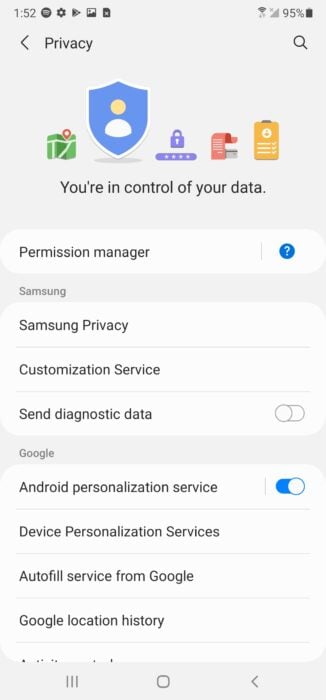 |
|
|
If security is important to you (and it should be) you should think about installing Android 11 soon after it arrives for your device. Samsung continues to push important security patches to the Galaxy S20 series and your Android 11 update will bring the latest patches from Samsung, and Google, to your phone. We expect upcoming versions of Android 11 to come with newer security patches. Remember, Samsung releases critical patches every month. If you’re curious about Samsung’s security updates, you can read more about the changes on Samsung’s website. If you failed to download an older security update from a previous month, you’ll get those patches when you go to install Android 11 on your phone. Android 11 also brings several improvements to device security including new privacy controls and you can read about those right here in Google’s Android 11 change log. |
|






