 Source: Daniel Rubino / Windows Central
Source: Daniel Rubino / Windows Central
Dell’s XPS laptops have long been near the top of the overall best Windows laptop stack, bringing premium build quality, beautiful display options, comfortable keyboard with large touchpad, and powerful hardware configurations. XPS laptops were once available only in 13- and 15-inch sizes, but a 17-inch model has entered the fray for anyone who wants a huge screen. If you’re interested in a new XPS laptop but don’t know where to start, we’ve put together this guide to help you decide which is the best Dell laptop for you.
Why buy the Dell XPS 13 (9310)?

The latest XPS 13 (9310) is a minor refresh of the previous XPS 13 (9300) model, bringing new 11th Gen Intel Core processors (CPU), Thunderbolt 4 connectivity, faster RAM, and new 3.5K OLED display. It’s still the most portable option here, weighing in at about 2.64 pounds (1.2kg) for a non-touch model and measuring just 0.58 inches (14.8mm) thin. It comes in Platinum Silver with a black carbon fiber palm rest or Frost with Arctic White interior. You’re getting a CNC-machined aluminum chassis, no matter the XPS model, built to a high standard.
The keyboard makes the best of the available space, with larger keycaps that stretch from side to side. There is ample travel for comfortable typing, and the Precision touchpad is enormous, which helps promote productivity. Dual 2.5W down-firing speakers pump out quality audio, though they don’t quite match up to the 8W total output from the XPS 15 and XPS 17.
With a 13.4-inch display with a 16:10 aspect ratio, the XPS 13 sits at the smaller end of the XPS screen size spectrum. The larger displays undoubtedly make it easier to multitask by pinning a couple of windows next to each other, but the tradeoff is mobility.

The XPS 13 is available with four different displays. The most affordable has a 1920×1200 (FHD+) resolution, is non-touch, and has an anti-glare layer with brightness up to 500 nits. Going a step up, there’s an FHD+ touch option with 500 nits brightness and an anti-reflective layer for better glare mitigation. It hits 100% sRGB color reproduction.
The most expensive option is a touch display with 3840×2400 (UHD+) resolution. It offers precise DCI-P3 and AdobeRGB color reproduction, it hits upwards of 500 nits brightness, and it has an anti-reflective layer. All displays have Dolby Vision support, but only the UHD+ option is VESA certified for DisplayHDR 400.
There’s now also a 3.5K OLED option with touch support, anti-reflective coating, and 400 nits brightness. It hits 97% sRGB, 72% AdobeRGB, and 72% DCI-P3 color reproduction. This is a great middle-ground option for anyone who doesn’t mind not having full UHD+. The OLED panel is worth it for the deep color and contrast.

As for performance hardware, the XPS 13 (9310) is using Intel’s 11th Gen “Tiger Lake” CPUs paired with up to 32GB of LPDDR4x-4267MHz RAM and a 2TB M.2 PCIe solid-state drive (SSD). The SSD can be upgraded after purchase, though RAM is soldered. The Core i7 CPU option comes with Intel Iris Xe graphics that will handle photo editing and light gaming, but don’t expect the same performance as you’ll find in the XPS 15 and XPS 17 with their dedicated graphics cards (GPU) and H-series CPUs. The 52Wh battery in the XPS 13 ranges from about 10 hours to about seven hours, depending on the display type and task at hand.
Ports on the XPS 13 are comparatively limited, with two Thunderbolt 4, a microSD card reader, and a 3.5mm audio jack. If you’re looking to expand connectivity, a powerful Thunderbolt 4 docking station is a smart option. Rounding out features on the XPS 13 is Wi-Fi 6 and Bluetooth 5.1 connectivity, fingerprint reader, and IR camera.

There is now also an XPS 13 9305 model available in more markets after first launching in China. It’s a bit lighter than the 9310 model, and it sticks with a 16:9 aspect ratio display at 1920×1080. It is available in touch and non-touch options. Keep in mind without the taller 16:10 aspect ratio you will see significantly more chin below the display. You still get Thunderbolt 4 with the 9305 model.
The XPS 13 9305 starts at a lower $931 price tag for a Core i5 model. You won’t get the same stunning display options with the 9305, but it’s nevertheless a great option for anyone working with a tight budget. Our guide on which Dell XPS 13 you should buy has more information if this is the laptop you choose.
Bottom line
Due to the XPS 13’s size and hardware options, it’s best suited for professionals or casual users who like staying as mobile as possible. There’s no dedicated GPU option for getting into heavier specialized work, but Intel Iris Xe graphics from the 11th Gen Core i7 CPU will handle photo editing and even some light gaming. Rest assured, the XPS 13 is loaded with extra features that make it the best 13-inch Ultrabook on the market today.
Why buy the Dell XPS 15?

The XPS 15 is larger and heavier than the XPS 13, but that doesn’t mean it’s not thin and light in its own right. It’s just 0.71 inches (18mm) thin and weighs about 4 pounds (1.83kg) for the non-touch models with the smaller 56Wh battery. Its CNC-machine aluminum chassis comes with a Platinum Silver finish and black carbon fiber palm rest.
The keyboard and Precision touchpad make great use of space, and you should have no issues typing all day on the XPS 15. Instead of the keys reaching from edge to edge like on the XPS 13, the larger chassis has room for top-firing speakers along the sides of the keyboard. These are combined with dual down-firing speakers, for a total of 8W of output. The audio is excellent with this setup.
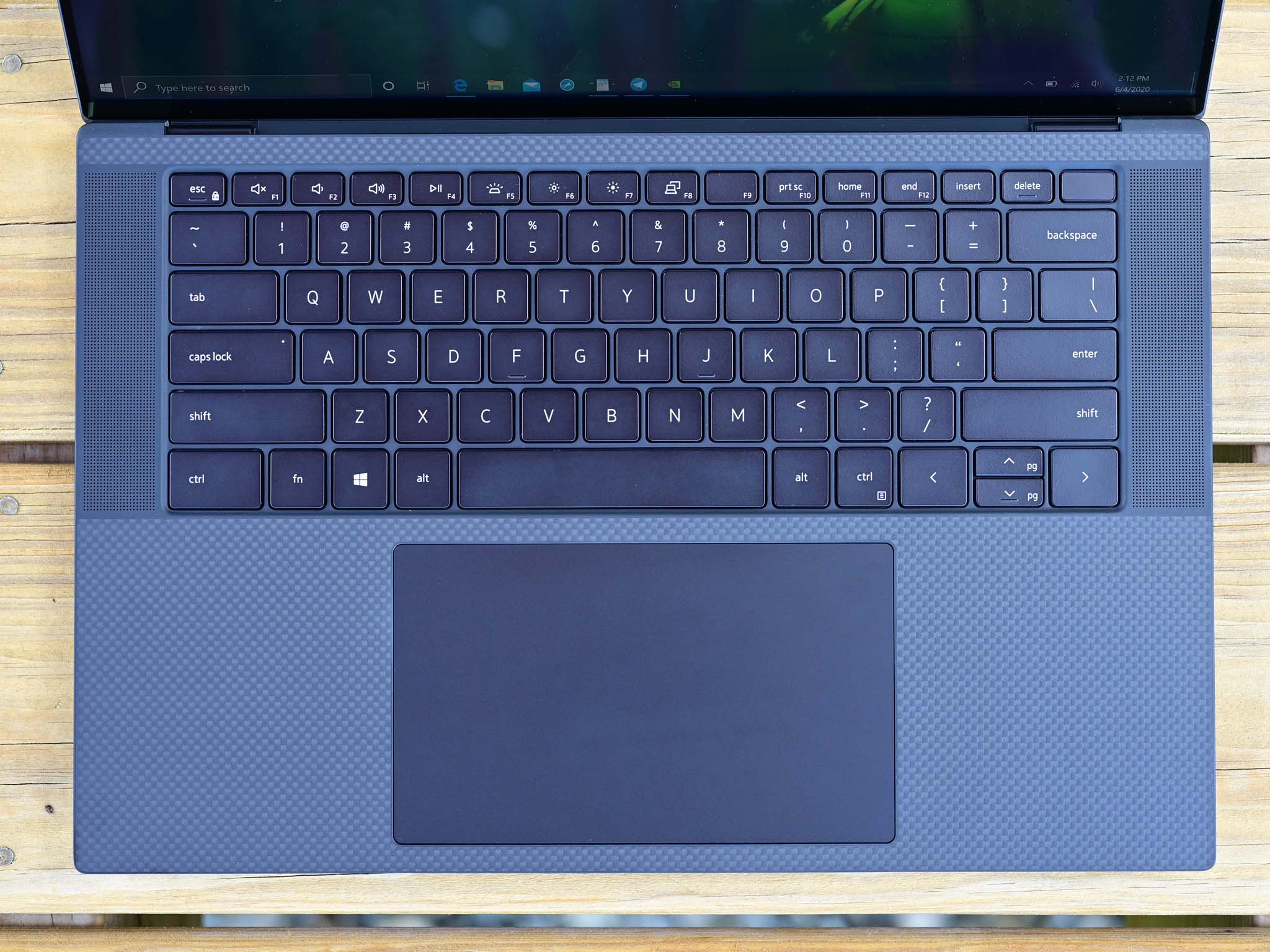
The XPS 15 has also made the move to displays with a 16:10 aspect ratio. It’s sized at 15.6 inches and is available in a few different types. The most affordable has an FHD+ resolution, 500 nits brightness, 100% sRGB color reproduction, and anti-glare finish. It is non-touch. If you’re not interested in upping to 4K, this is still a beautiful display that will suck up less battery life.
The XPS 15 9510 model also introduced a 3.5K OLED display with touch support, anti-reflective coating, and 400 nits brightness. It’s a great option if you want darker darks and lighter lights. The XPS 15 9500 model, which is still available from Dell, doesn’t have the OLED option.
The other option is a touch display with a UHD+ resolution, 100% AdobeRGB color reproduction, 500 nits brightness, and anti-reflective coating. While both displays include Dolby Vision, only the higher-res option is VESA certified DisplayHDR 400. It’s going to use a lot more battery compared to the FHD+ version, but if you’re getting into specialized work or need the touch function, it should be worth the upgrade.

Performance hardware is where the XPS 15 really starts to pull away from the XPS 13. The XPS 15 9500 is equipped with Intel 10th Gen H-series CPUs, while the XPS 15 9510 has moved up to 11th Gen H-series chips. Whereas the XPS 13 tops out at a quad-core CPU, you can get a full eight cores in the XPS 15 for awesome performance.
Not only that, but the XPS 15 9500 is also available with a dedicated NVIDIA GTX 1650 Ti Max-Q GPU, while the XPS 15 9510 has jumped up to NVIDIA’s RTX 3050 and 3050 Ti Laptop cards.
Whether you’re looking at some gaming or intensive tasks, the XPS 15 is much more cut out for the job. The XPS 17 is going to beat out all XPS models in terms of maximum performance, but the XPS 15 is still impressive.
Configure an XPS 15 with up to 64GB of DDR4-3200MHz RAM and a 4TB M.2 PCIe SSD, and rest assured you can upgrade both SSD and RAM in the XPS 15 after purchase. Models with a dedicated GPU have a larger 86Wh battery to prolong life from a charge, while models without the GPU have a smaller 56Wh battery. You should be able to get about eight hours of battery life, depending on the task and hardware inside.
The larger chassis allows for more ports, including two Thunderbolt 4 (Thunderbolt 3 in the 9500 model), USB-C 3.1, UHS-II SD card reader, and 3.5mm audio jack. Rounding out features is Wi-Fi 6 and Bluetooth 5.0, IR camera, and fingerprint reader.
Bottom line
The XPS 15 is larger and more expensive than the XPS 13, but anyone who wants the extra screen real estate and boost to performance from Intel H-series CPUs and dedicated GPU will undoubtedly opt for this choice. It’s still not as powerful as the XPS 17, but it’s more mobile and doesn’t cost as much.
If you can’t decide between two smaller models, our Dell XPS 13 vs. XPS 15 comparison can help.
Why buy the Dell XPS 17?

The Dell XPS 17 is the newest addition to the XPS family, but it is instantly familiar. It has a CNC-machined aluminum chassis that’s strong and relatively light, with Platinum Silver outer finish and black carbon fiber palm rest. It’s the largest and heaviest XPS on the market, coming in at about 4.87 pounds (2.21kg) for the non-touch version with a smaller 56Wh battery and measuring 0.77 inches (19.5mm) at its thickest point.
Like the XPS 15, it includes dual 1.5W tweeters and dual 2.5W woofers, split between down-firing speakers on the sides and top-firing speakers along the edges of the keyboard. With the same MaxxAudio Pro by Waves mix and Waves Nx 3D audio as the XPS 15, you can expect some truly impressive sound. The keyboard and Precision touchpad are comfortable to use for long periods, and anyone typing all day shouldn’t have an issue.

If you’d like the biggest display possible in your laptop, the XPS 17 delivers. It has a 17-inch Sharp IGZO display with a 16:10 aspect ratio and almost no bezel at all, making it an excellent option for serious multitaskers and those involved in specialized work. In both the 9700 and 9710 versions it is available in two different flavors — no 3.5K OLED option here. The more affordable FHD+ non-touch display hits 500 nits brightness, 100% sRGB color reproduction, anti-glare layer, and Dolby Vision.
There’s also a UHD+ touch version, with VESA certified DisplayHDR 400, 100% AdobeRGB and 94% DCI-P3 color reproduction, 500 nits brightness, and Dolby Vision. It also has an anti-reflective display to cut down on glare. The UHD+ model is going to cost more, and it will drain the battery faster, but it’s definitely the right choice for designers and developers.

Older XPS 17 9700 configurations currently come with up to a 10th Gen Intel Core i9-10885H CPU, NVIDIA RTX 2060 Max-Q GPU, 64GB of DDR4-2933MHz RAM, and 2TB M.2 PCIe SSD. The latest XPS 17 9710, on the other hand, adds 11th Gen Intel Core H-series CPUs (up to Core i9), 4TB of M.2 SSD storage, and an NVIDIA RTX 3060 Laptop GPU.
That beats out even the XPS 15, making the XPS 17 the new top performer in this group. If you need the most performance possible from your XPS, you’ll have to go with the largest model. Models with a dedicated GPU will also ship with a huge 97Wh battery, which should boost battery life to remain level with the other XPS models.
All the extra room in the chassis means Dell has included four total Thunderbolt 4 ports (Thunderbolt 3 in the 9700 model), as well as an SD card reader and 3.5mm audio jack. Like the other models, it includes Wi-Fi 6 and Bluetooth 5.0, a fingerprint reader, and an IR camera for Windows Hello.
Bottom line
Dell’s XPS 17 is designed to be the ultimate XPS laptop with creators in mind. The display, design, and performance hardware all come together to deliver a truly potent laptop that can replace your desktop. It’s a lot bulkier than the other models, but the tradeoff is no doubt worth it for those who need the oversized features. If you don’t need all it has to offer, you’ll be able to save some money and go with the XPS 13 or XPS 15.
We may earn a commission for purchases using our links. Learn more.







